🎓
- WordPress SEO Tutorial for Beginners 2025
- Understanding SEO Basics
- How to Find the Right Keywords
- Optimizing Your Pages for Google
- Making Your Site Easy for Google to Read
- Building Trust with Google
- How to Rank in Local Searches
- How to Check If Your SEO is Working
- What NOT to Do in SEO
- What’s Next After This Course?
- WordPress SEO Tutorial for Beginners 2025
- Understanding SEO Basics
- How to Find the Right Keywords
- Optimizing Your Pages for Google
- Making Your Site Easy for Google to Read
- Building Trust with Google
- How to Rank in Local Searches
- How to Check If Your SEO is Working
- What NOT to Do in SEO
- What’s Next After This Course?
WordPress SEO Tutorial for Beginners 2025
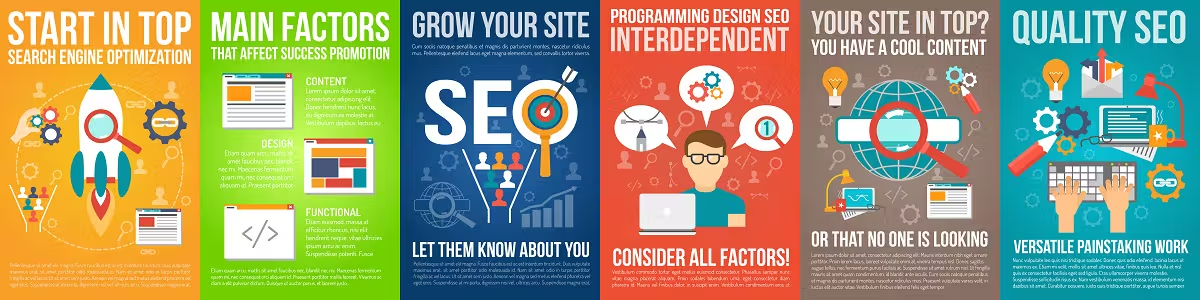
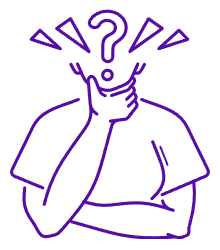
Who Is This Course For?
This course is designed for individuals and businesses looking to take their first steps into the world of WordPress, web development, and SEO. Here’s who will benefit the most:
- Business Owners Seeking Quick Online Solutions: Perfect for those who want to establish an online presence for their business without needing extensive technical knowledge.
- Aspiring Online Store Owners: If you’re planning to launch an e-commerce store, this course will guide you through the essential steps.
- Beginners in WordPress and Web Development: Ideal for those who want to learn the fundamentals of building and managing a website using WordPress.
- Freelancers and Entrepreneurs: If you’re a freelancer or entrepreneur looking to offer web development or SEO services, this course will help you get started.
- Hobbyists Exploring Website Creation: Great for individuals who want to build a personal blog, portfolio, or hobby website.
- Marketing Professionals: Those interested in understanding how websites are built and optimized to enhance their digital marketing efforts.
- Students and Learners: Perfect for students curious about WordPress, web design, and SEO fundamentals as part of their education or career exploration.
- Non-Tech-Savvy Individuals: Designed to help even those without a technical background learn how to create and manage websites effectively.
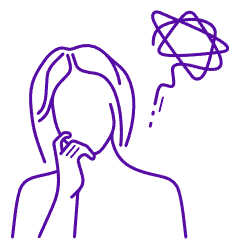
What Will You Learn in This Course?
This course is designed exclusively for beginners who want to understand and apply SEO without the complexity. You’ll learn how to optimize websites for search engines, improve rankings, and drive more traffic—all without coding or technical expertise.
What You’ll Learn in One Comprehensive Page:
- SEO Basics – Understand how search engines work and why SEO is essential.
- Optimizing Titles – Craft keyword-rich titles that boost click-through rates (CTR).
- Writing Meta Descriptions – Learn how to write compelling, search-friendly descriptions.
- Using Tags & Categories – Improve content organization for better SEO.
- Image SEO – Optimize alt text, file names, and compression for better search rankings.
- SEO Plugins for WordPress – Use tools like Yoast SEO to simplify on-page optimization.
- Internal Linking Strategies – Learn how linking between pages boosts rankings and navigation.
- Mobile Optimization – Ensure your website is fully responsive for mobile users.
- Site Speed Optimization – Learn basic techniques to speed up your website and improve performance.
- SEO-Friendly URLs (Permalinks) – Set up clean, readable URLs for better indexing.
📌 Bonus: Practical tips, free SEO tools, and strategies to track your progress and stay updated with the latest SEO trends! 🚀
- WordPress SEO Tutorial for Beginners 2025
- Understanding SEO Basics
- How to Find the Right Keywords
- Optimizing Your Pages for Google
- Making Your Site Easy for Google to Read
- Building Trust with Google
- How to Rank in Local Searches
- How to Check If Your SEO is Working
- What NOT to Do in SEO
- What’s Next After This Course?