- WordPress SEO Tutorial for Beginners 2025
- Understanding SEO Basics
- How to Find the Right Keywords
- Optimizing Your Pages for Google
- Making Your Site Easy for Google to Read
- Building Trust with Google
- How to Rank in Local Searches
- How to Check If Your SEO is Working
- What NOT to Do in SEO
- What’s Next After This Course?
- WordPress SEO Tutorial for Beginners 2025
- Understanding SEO Basics
- How to Find the Right Keywords
- Optimizing Your Pages for Google
- Making Your Site Easy for Google to Read
- Building Trust with Google
- How to Rank in Local Searches
- How to Check If Your SEO is Working
- What NOT to Do in SEO
- What’s Next After This Course?
Technical SEO: Help Google Crawl Your Website Better
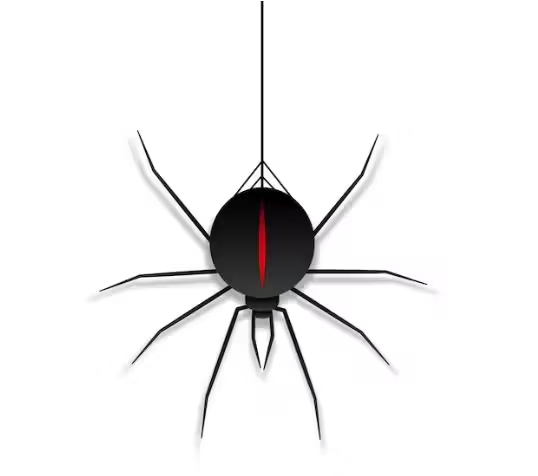
Technical SEO is the foundation of any well-optimized website. Without proper technical SEO, even the best content won’t rank well in search engines. This section covers essential technical SEO elements to ensure that your website is fast, mobile-friendly, and properly indexed by Google.
📱 Mobile-Friendliness & Responsiveness
Google prioritizes mobile-first indexing, meaning it evaluates your website based on its mobile version first. Ensuring that your site is responsive and mobile-friendly is crucial for both SEO and user experience.

✅ Test Your Mobile-Friendliness:
- Use Google’s Mobile-Friendly Test Tool to check how your site performs.
- Ensure text is readable, buttons are tappable, and content adapts to different screen sizes.
- Use a mobile-responsive theme and avoid pop-ups that block content on mobile devices.
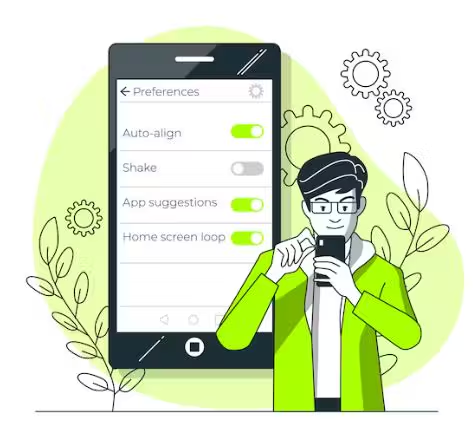
✅ Fix Common Mobile Issues:
- Enable a responsive design (CSS media queries, flexible grids, scalable images).
- Use legible font sizes (at least 16px).
- Optimize touch elements (buttons should be at least 48px by 48px).
- Test your site on multiple devices using BrowserStack or your browser’s Developer Tools (
Ctrl + Shift + I → Toggle Device Toolbarin Chrome).

⚡ Site Speed Optimization (Basic Tips)
Fast-loading pages improve user experience and help rankings. Google recommends a load time under 2 seconds.

✅ Basic Site Speed Improvements:
Compress Images – Large images slow down your site.
- Use TinyPNG or ImageOptim.
- Use WebP format instead of PNG or JPG.
- Install lazy loading to defer image loading until needed.
Enable Caching – Helps store a temporary version of your website.
- Use WordPress caching plugins like WP Rocket or W3 Total Cache.
- Enable browser caching via
.htaccess.
Minify CSS, JavaScript, and HTML – Reduce unnecessary code.
- Use Autoptimize to minify CSS & JavaScript.
Use a Fast Hosting Provider – Cheap hosting leads to slow performance.
- Choose a fast, reliable host (SiteGround, Kinsta, WPX).
- Consider a Content Delivery Network (CDN) like Cloudflare.

✅ Check Your Page Speed:
- Use Google PageSpeed Insights to identify speed issues.
- Use GTmetrix to analyze detailed performance metrics.
🔌 AJDWP-SEO-Checklist Plugin reminds you to compress images, enable caching, and improve speed performance.

🔗 Checking for Broken Links & Fixing Them
Broken links hurt both user experience and SEO rankings because they increase bounce rates and waste crawl budget.
✅ How to Check for Broken Links:
- Use Screaming Frog (free for up to 500 URLs).
- Use Google Search Console to find crawl errors.
- Use Broken Link Checker for WordPress sites.
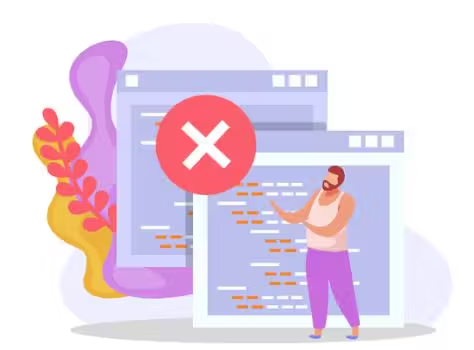
✅ How to Fix Broken Links:
- 301 Redirects – If a page no longer exists, redirect it to a relevant page using 301 permanent redirect.
- Update Internal Links – Fix incorrect or outdated links inside content.
- Fix External Links – Replace broken external links with fresh, relevant alternatives.
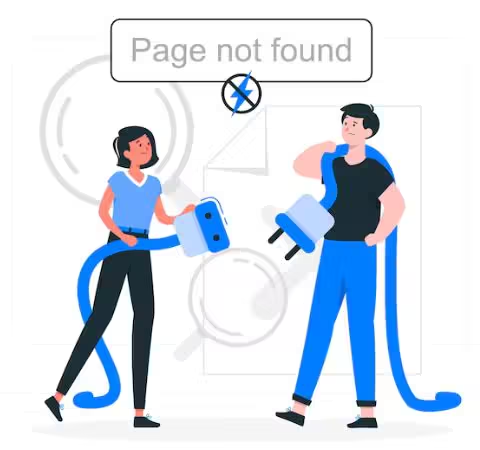
📜 Using a Sitemap & robots.txt
A sitemap and robots.txt file help search engines crawl and index your site efficiently.
✅ What is a Sitemap?
A sitemap is an XML file listing all pages on your website. It helps Google discover your content faster.
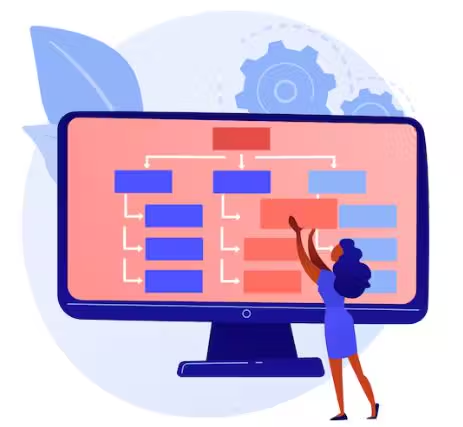
✅ How to Create & Submit a Sitemap:
- If using WordPress, install Yoast SEO or Rank Math, which generate sitemaps automatically.
- Submit your sitemap to Google Search Console:
- Go to Google Search Console → Sitemaps
- Enter
https://yourwebsite.com/sitemap.xml - Click Submit

✅ What is robots.txt?
A robots.txt file tells search engines which pages to crawl and which to ignore.
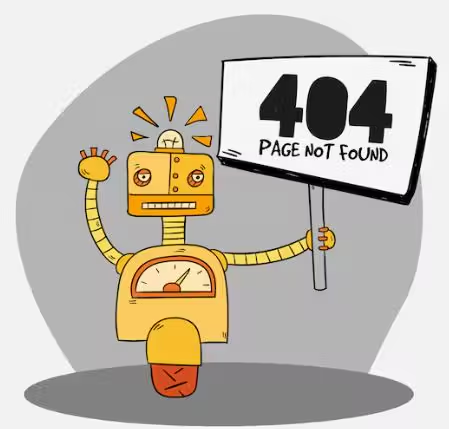
✅ Basic robots.txt Setup:
Allow Google to crawl everything except unnecessary files:
User-agent: *
Disallow: /private/
Disallow: /wp-admin/
Disallow: /checkout/
Disallow: /cart/
Allow: /wp-content/uploads/
Allow: /public-info.html
Sitemap: https://yourwebsite.com/sitemap.xml
To check your robots.txt, go to: https://yourwebsite.com/robots.txt
🔍 Free Tool: Screaming Frog for Quick Audits

Screaming Frog SEO Spider is an essential free tool for quick technical audits (free for up to 500 URLs).
✅ How to Use Screaming Frog for an SEO Audit:
- Download & install Screaming Frog SEO Spider.
- Enter your website URL and click Start to crawl your site.
- Check for critical issues like:
- Broken links (404 errors).
- Missing meta descriptions or title tags.
- Large images slowing down the site.
- Duplicate content.
- Fix issues based on the report and re-run the audit.

🎯 Conclusion: Optimize Your Site’s Technical Health!
Technical SEO ensures that search engines can crawl, index, and rank your site efficiently. By implementing these best practices, you enhance site performance, user experience, and SEO rankings.
✅ Use the AJDWP-SEO-Checklist Plugin to have a list of to-dos and improve your website’s technical SEO effortlessly! 🚀
- WordPress SEO Tutorial for Beginners 2025
- Understanding SEO Basics
- How to Find the Right Keywords
- Optimizing Your Pages for Google
- Making Your Site Easy for Google to Read
- Building Trust with Google
- How to Rank in Local Searches
- How to Check If Your SEO is Working
- What NOT to Do in SEO
- What’s Next After This Course?