The Manual Approach to Making a Website
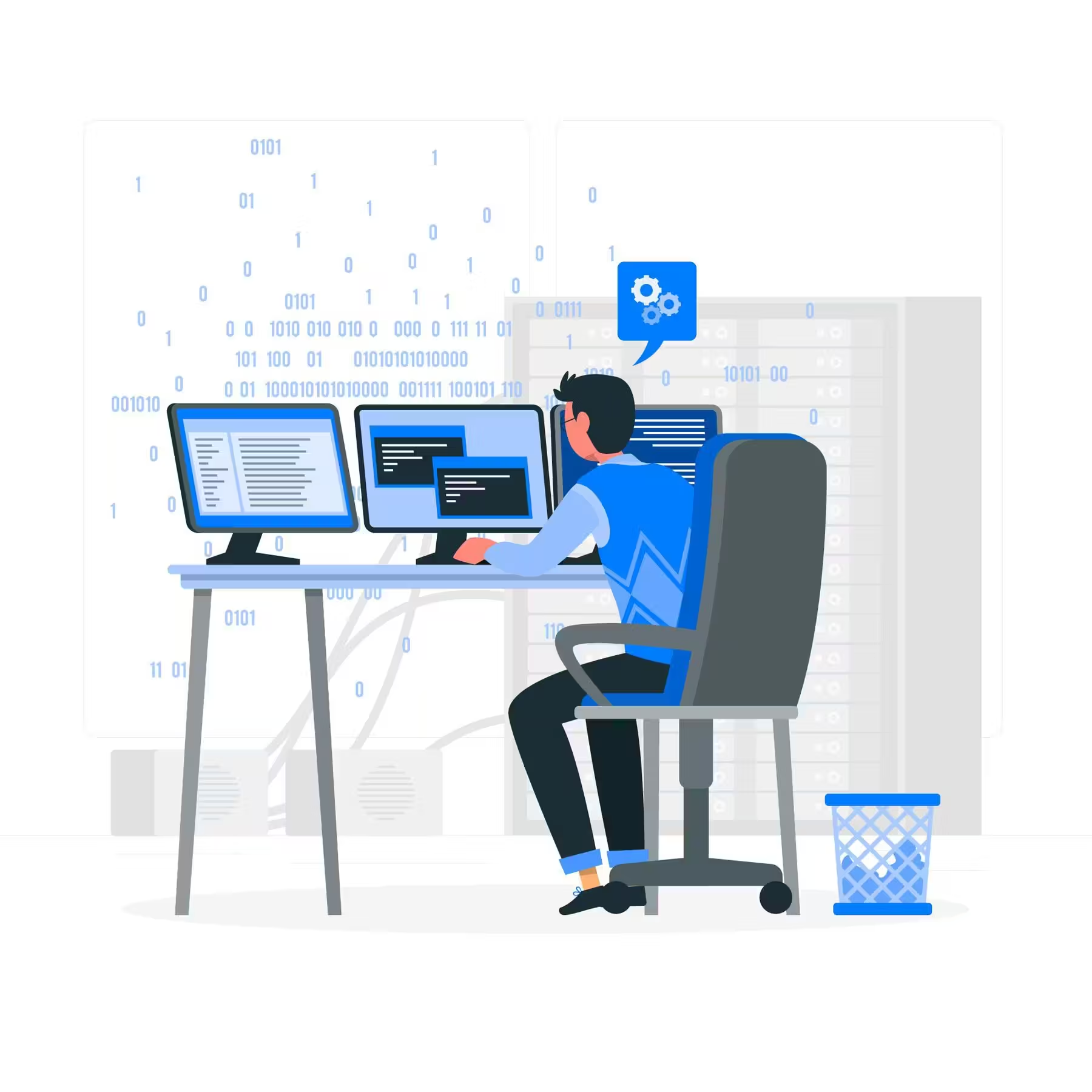
Building a Website Manually – The Classic Approach
Before platforms like WordPress, developers had to build the sites manually using HTML, CSS, JavaScript and PHP. This custom website development services approach offers full control but comes with higher costs and longer development time.
Without a doubt, manually building websites can be challenging for large, dynamic sites. In fact tools like WordPress (WP) simplify this process by integrating these technologies with a database for seamless content management (Dek, 2019).
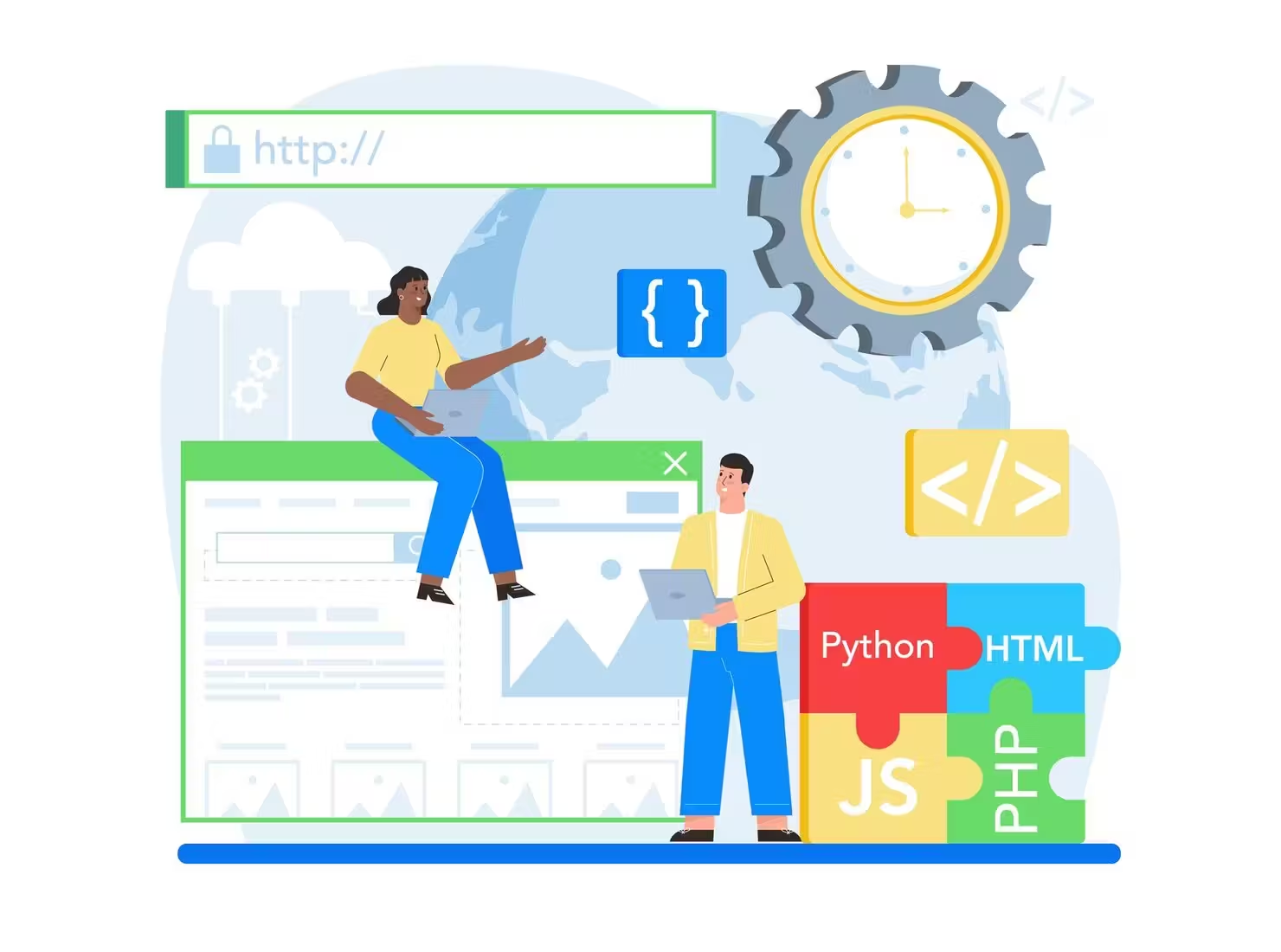
- </> HTML (Structure)
- 🎨 CSS (Styling)
- 🇯🇸 JavaScript (Interactivity)
- 🐘 PHP (Logic)
PHP processes data on the server as well as fetching content from databases and generating web pages dynamically. Especially Wp is powered by PHP, handling tasks like retrieving posts and managing site functionality.
- ⛁ Databases (Storage)
WP uses a MySQL database to store and manage data, such as posts, pages, user information, and settings. PHP queries the database to fetch and display this data dynamically.
Why Do I Need to Know These Basics?
Understanding the fundamentals of web development is crucial, whether you plan to code websites manually or use a content management system (CMS) like WordPress. By learning HTML, CSS, JavaScript, and PHP, you gain a deeper understanding of how websites function, allowing you to customize, troubleshoot, and optimize your site more effectively.
Here’s why these basics matter:
✅ Stronger Customization – Even with WordPress, knowing basic coding allows you to tweak themes, modify layouts, and add custom functionality.
✅ Better Troubleshooting – When issues arise, a basic understanding of coding helps you fix problems without relying entirely on developers.
✅ Improved SEO & Performance – Understanding how web pages are structured lets you optimize code for speed, mobile-friendliness, and search rankings.
✅ Foundation for Advanced Development – If you ever want to develop custom themes, plugins, or even full-stack applications, these basics are essential.
Whether you’re a beginner or looking to advance your web development skills, mastering the basics empowers you to build, manage, and optimize websites with confidence.
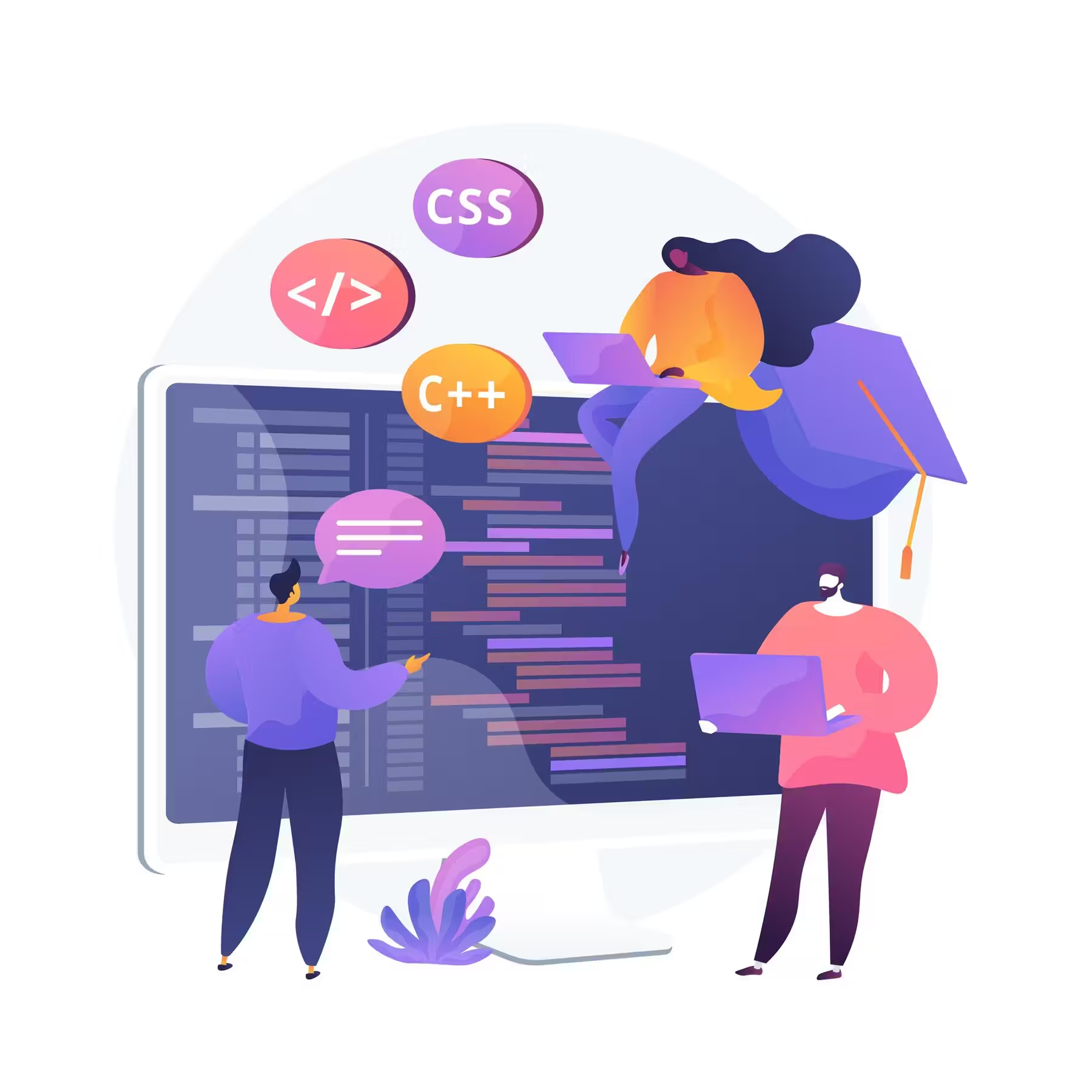
How to Create a Web Page with HTML?
HTML (HyperText Markup Language) forms the backbone of every website, acting as the structure that holds a webpage together. It’s the framework that defines the elements on a page, such as text, images, videos, and links, guiding browsers on how to display the content (Kolbasa, n.d.).
Creating a basic HTML file is simple and requires only a text editor. Here’s how you can do it:
- Create a Text File: Right-click on your desktop, select New, and choose Text Document.
- Rename the File: Change the file name from
New Text Document.txttoNew Text Document.html. Ensure you confirm the extension change if prompted by your operating system. - Add Basic HTML Structure: Open the file in a text editor (e.g., Notepad or VS Code) and start writing HTML tags. For example:
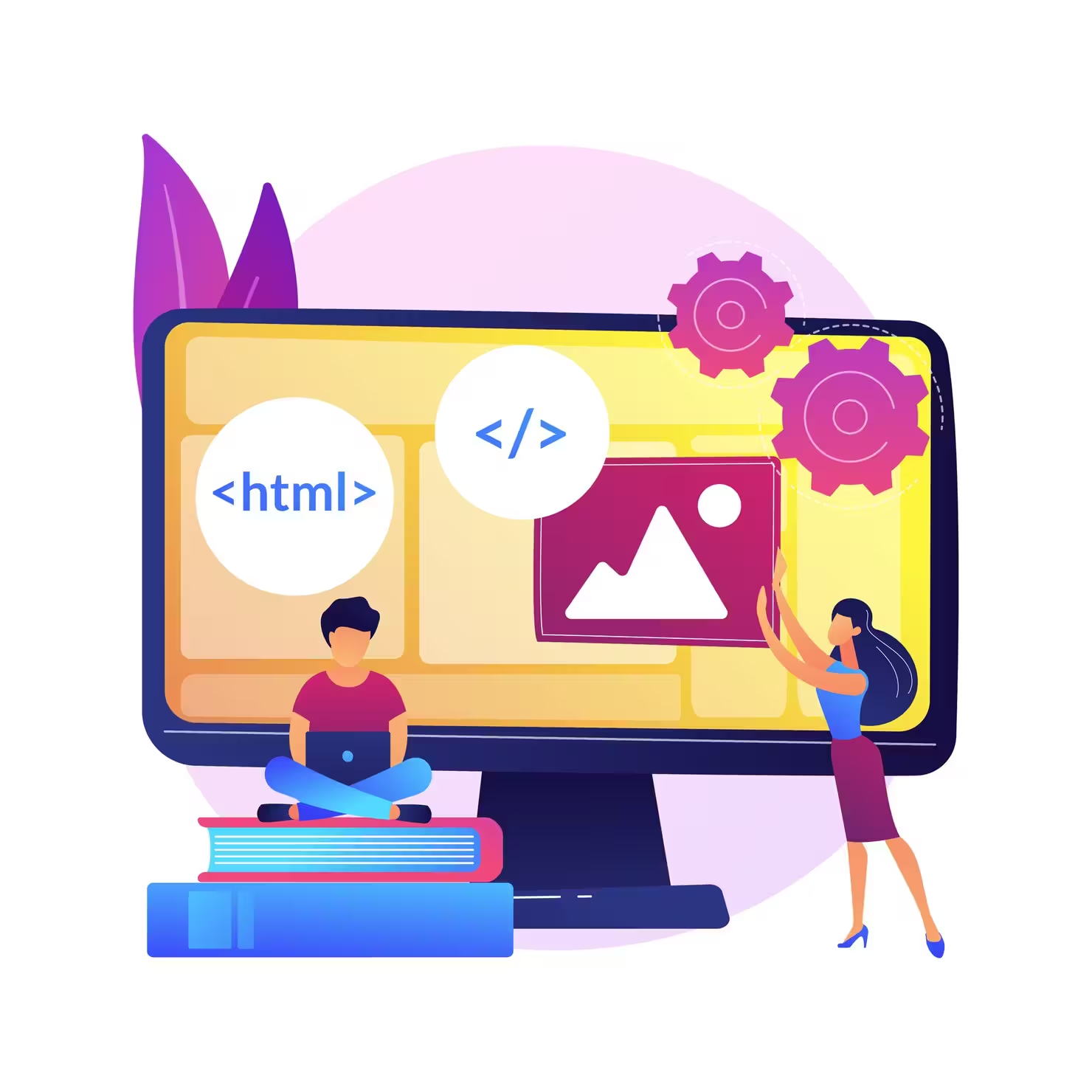
<html>
<head>
<title>My First HTML Page</title>
</head>
<body>
<h1>Welcome to My Page</h1>
<p>This is a basic HTML file.</p>
</body>
</html>
- View the Page in a Browser: Save your file and double-click it to open in your default web browser. You’ll see the content you’ve added rendered as a webpage.
This process demonstrates how to create a very simple webpage. From here, you can add more elements like images, links, and styling to build more complex pages (Kolbasar, n.d.).
What Is an HTML Tag?
In simple terms, an HTML tag is a keyword or command that defines how a web browser formats and displays content on a webpage. More importantly, tags are essential building blocks of HTML, as they provide both structure and functionality to web pages.
Structure of Tags: Most tags have an opening (<tag>) and a closing (</tag>) part. For example:
<html> ... </html>
The closing tag includes a forward slash (/) to differentiate it from the opening tag.
Total Tags: HTML has approximately 100 tags, which can be grouped into categories based on their purpose, such as structural, formatting, and interactive tags (Sufiyan, 2024).
The Limitations of Traditional Web Development
Developing a web using HTML, CSS, and JavaScript requires:
- Hiring a website designer (which adds to the website designer cost)
- Manually updating pages whenever changes are needed
- Complex integrations for SEO, eCommerce, and content management
Because of these limitations, most businesses today prefer WordPress website development services, as it provides a cost-effective, scalable, and user-friendly solution.
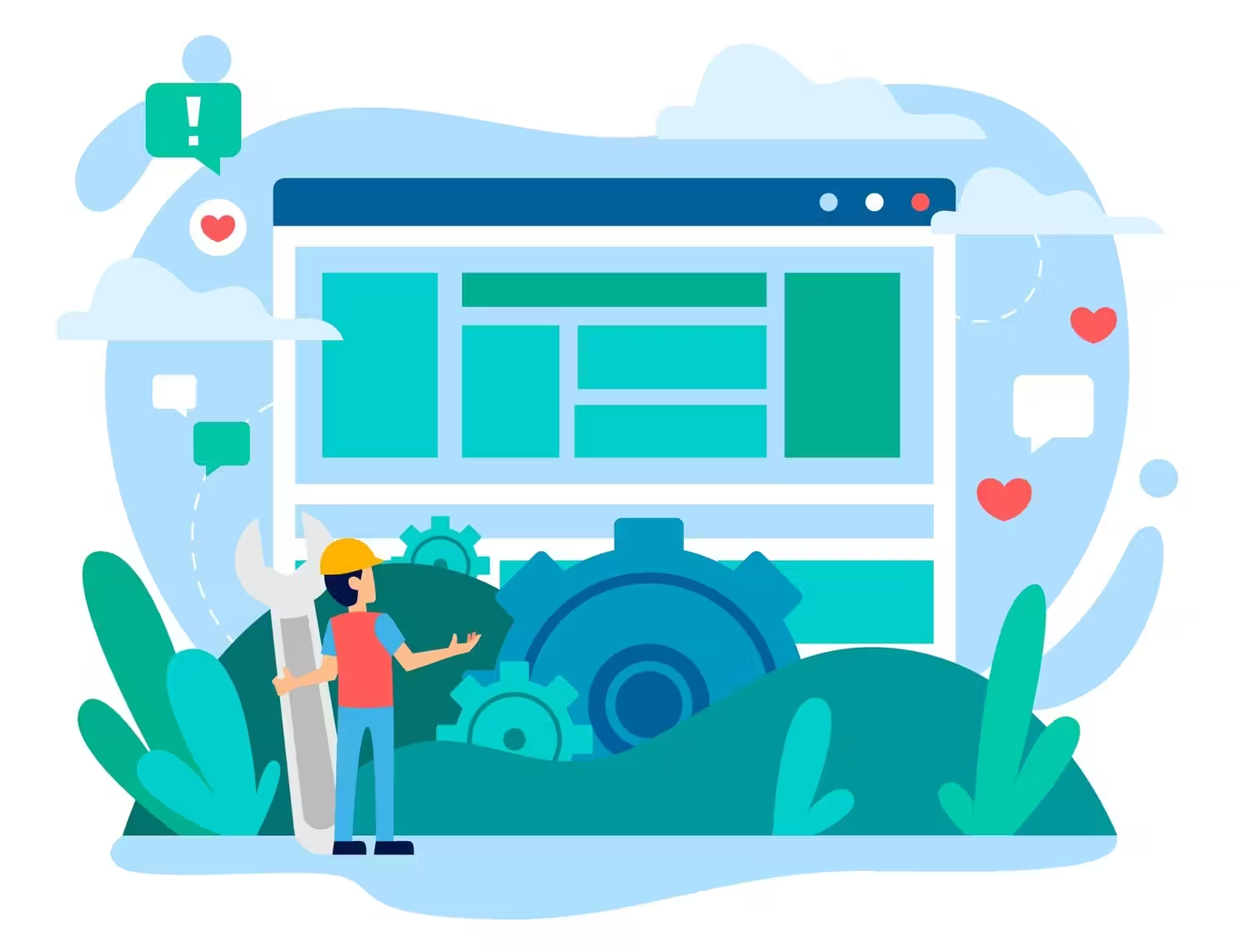
Website SEO Optimizing with HTML
Effective SEO relies on specific HTML tags that help search engines understand your content and improve user engagement (SiteGround, n.d.). Here’s a summary of the 10 most important tags and their roles:
- Title Tag: Provides keyword-rich headlines summarizing a page’s content, essential for search engine relevance.
<title>Keyword</title>
- Header Tags (H1, H2, H3): Organize content hierarchically, improving readability and signaling structure to search engines.
<h1>Main Heading</h1>
<h2>Subheading</h2>
- Bold & Strong Tags:
<b>highlights text visually, while<strong>adds semantic importance, signaling significance to search engines.
<strong>Keyword</strong>
- Image Alt Text: Describes images for accessibility and SEO, helping search engines index visual content.
<img. src="image.jpg" alt="Keyword">
- Hyperlinks: Create links to internal or external pages, aiding navigation and SEO.
<a href="https://example.com">Keyword</a>
- Nofollow Links: Prevent search engines from passing link authority to specified links, often used for user-generated or untrusted content.
<a href="https://example.com" rel="nofollow">Keyword</a>
- Canonical Tag: Prevents duplicate content issues by specifying the preferred URL for a page.
<link rel="canonical" href="https://example.com/page">
- Hreflang Tag: Specifies language and regional versions of a page for international audiences.
<link rel="alternate" hreflang="en-us" href="https://example.com/en-us/page">
- Meta Description: Brief snippets that appear in search results, boosting click-through rates.
<meta name="description" content="Learn effective SEO strategies.">
- Meta Keyword: An HTML tag used to specify relevant keywords for a webpage, primarily for search engines.
<meta name="keywords" content="keyword 1, keyword 2, ...">
- Robots Meta Tag: Guides search engine crawlers on how to index and interact with a page.
<meta name="robots" content="index, follow">
Final Thoughts – Why Choose Cardiff WordPress Beginner Course 2025??
Before WordPress and modern website builders, developers had to build websites manually using HTML, CSS, JavaScript, and PHP. While this approach provided complete control over design and functionality, it also required advanced coding knowledge, longer development times, and higher costs.
Today, content management systems (CMS) like WordPress have transformed web development, making it faster, more affordable, and accessible to beginners. Instead of writing thousands of lines of code, users can now build fully functional, customizable websites using themes, plugins, and an intuitive dashboard.
However, learning the fundamentals of HTML, CSS, and PHP remains valuable. Understanding how websites work at their core gives you an advantage in customization, troubleshooting, and performance optimization.
Whether you choose the manual approach or a CMS like WordPress, the key is finding the right solution that fits your goals. If you’re looking to streamline development, improve scalability, and reduce costs, WordPress is an excellent choice.
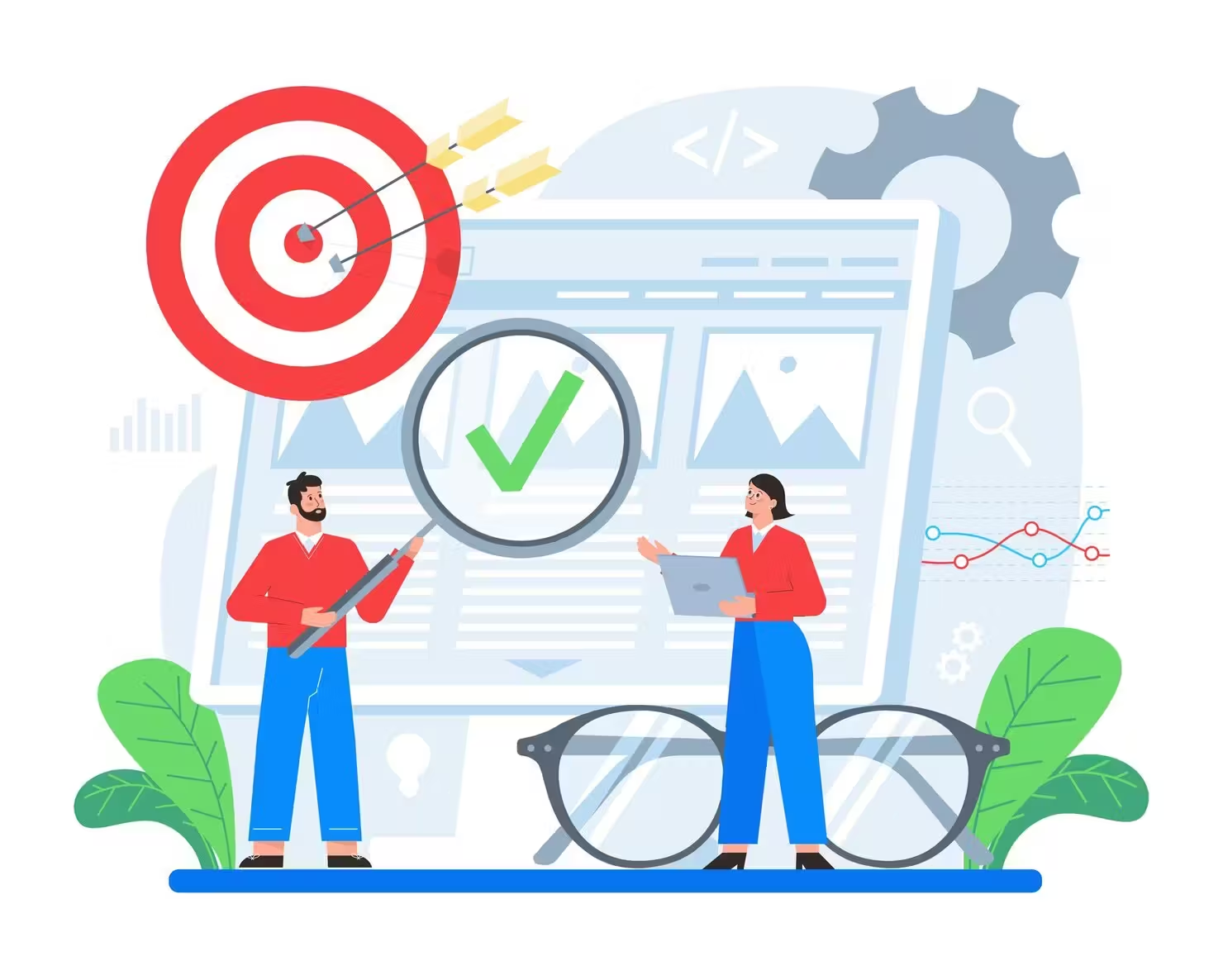
References
- Kolbasar, M., n.d. HTML Introduction: Building Blocks of the Web. [online] Available at: https://medium.com/@kolbasarmeryem/html-introduction-building-blocks-of-the-web-0bc5400a6b4f [Accessed 21 Jan. 2025].
- Sufiyan, T., 2024. Basic HTML Tags Every Beginner Should Know. [online] Available at: https://www.simplilearn.com/tutorials/html-tutorial/html-tags [Accessed 21 Jan. 2025].