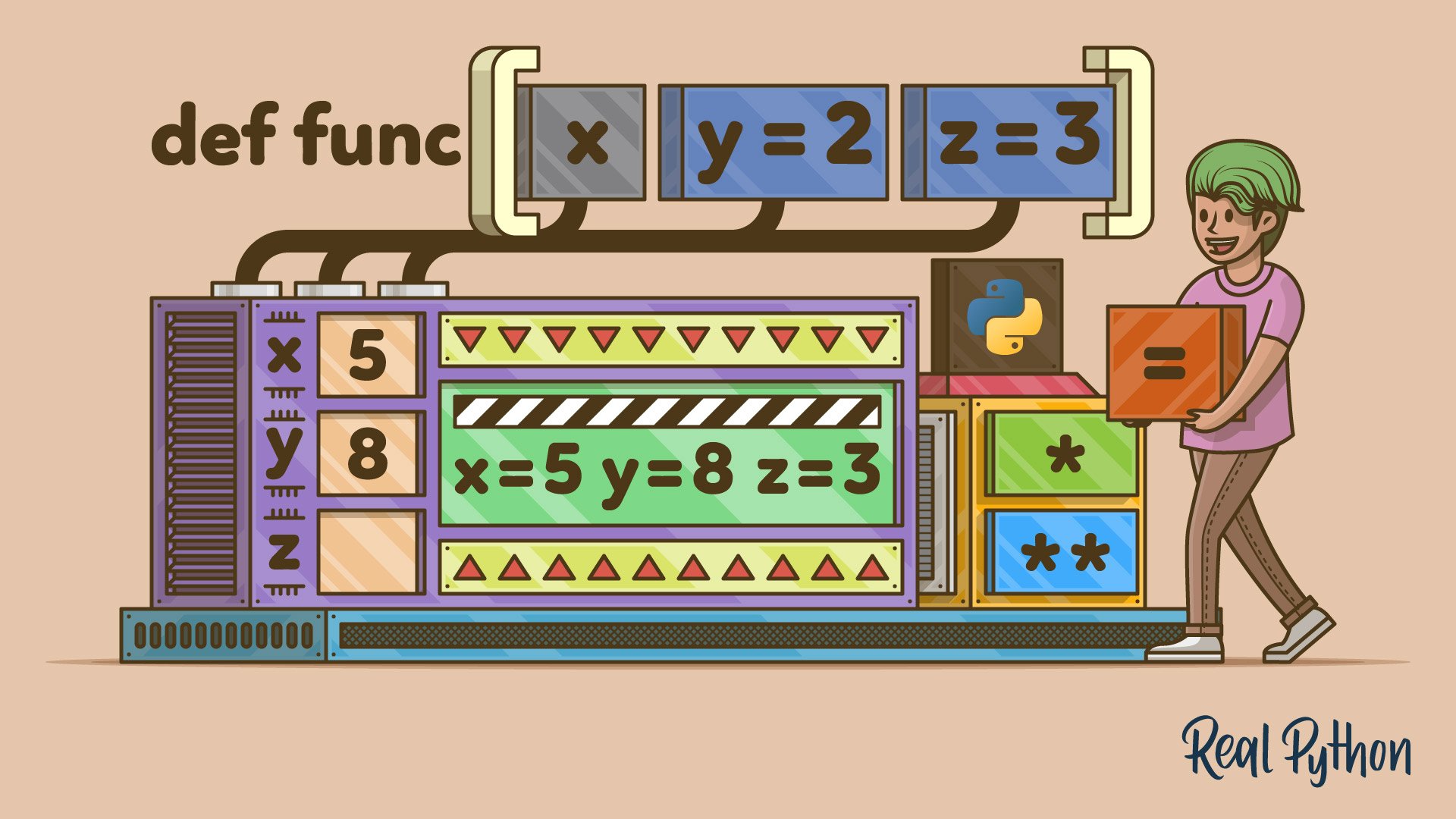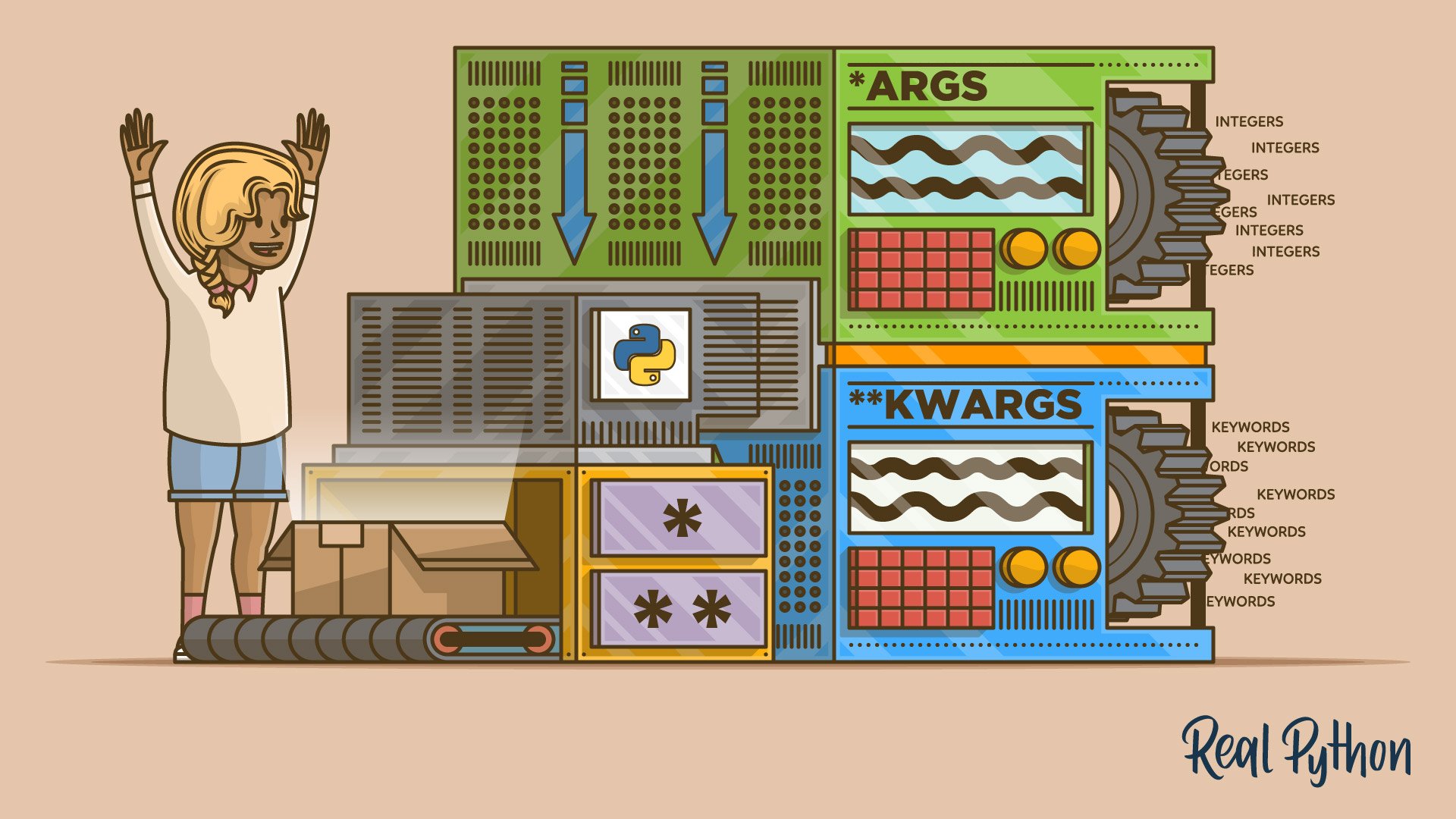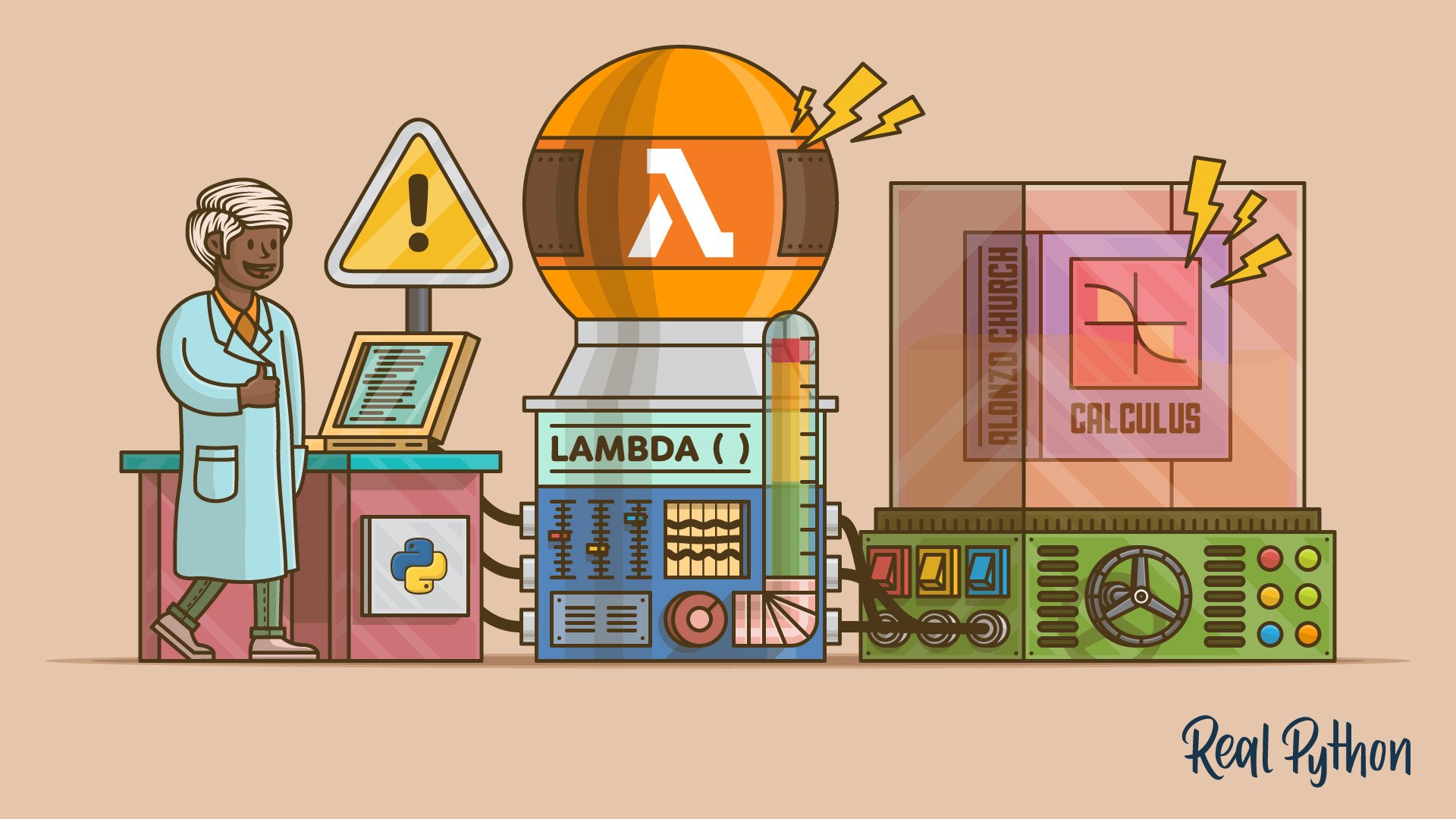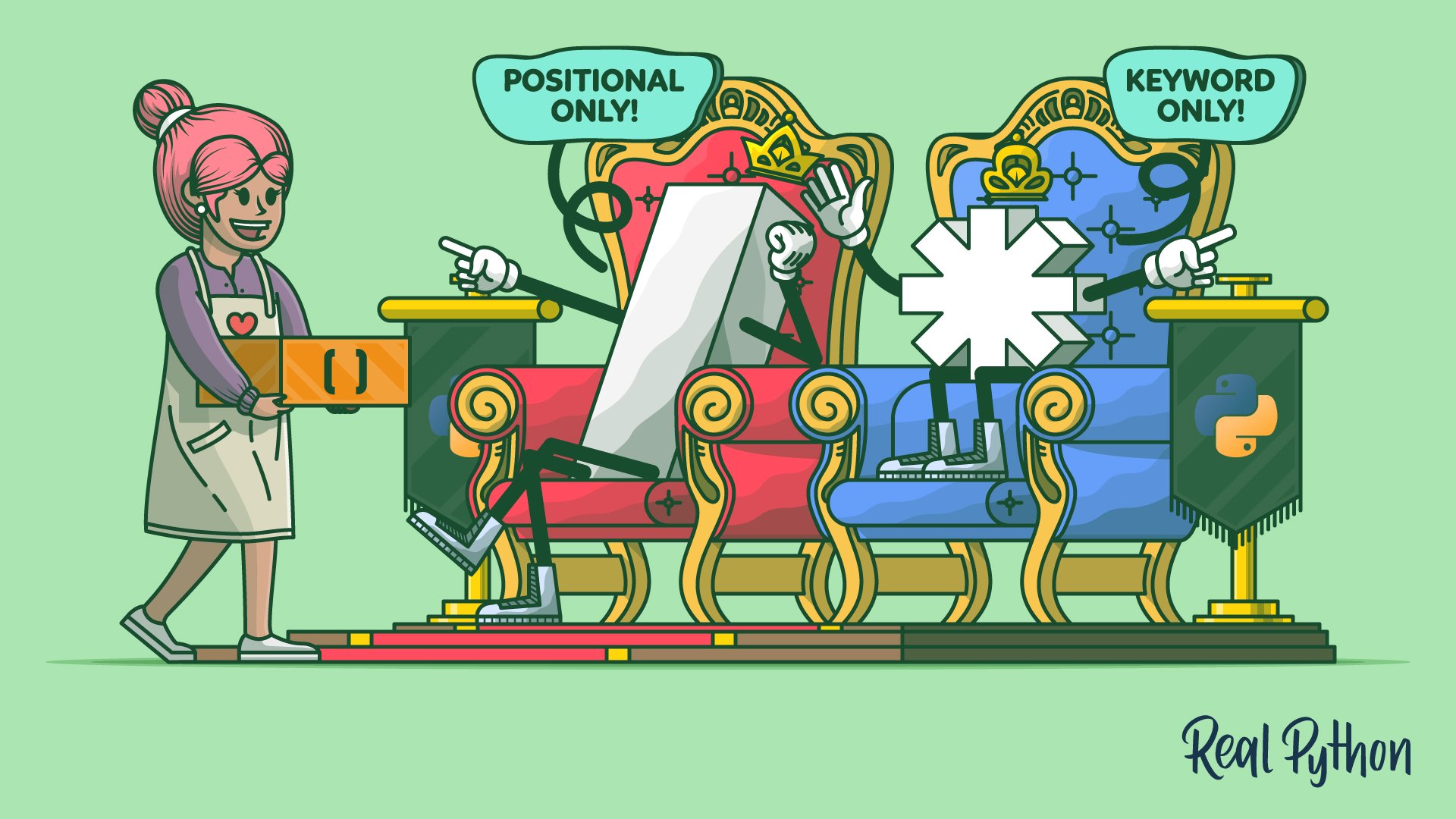Functions are one of the most important building blocks in Python programming. They allow us to create reusable pieces of code that can perform specific tasks, making our programs more modular, readable, and easier to debug. Understanding how to define and use functions effectively is essential for any Python programmer.
What Is a Function in Python?
In Python, a function is a block of code that only runs when it is called. Functions allow us to group together logical statements that perform specific tasks, making it easier to reuse code and manage different operations in our programs.
Functions are particularly useful when you have repetitive tasks in your code. By defining a function, you can write the logic once and call it whenever needed, saving time and reducing errors.
How to Define a Function in Python 🔧
To define a function in Python, you use the def keyword followed by the function name, parentheses (which may include parameters), and a colon. Inside the function, you’ll write the code that should execute when the function is called. Indentation (typically four spaces) is essential in Python to define the scope of the function.
Basic Function Definition Example:
def greet():
print("Hello, World!")
In this example:
- def: Tells Python that we are defining a function.
- greet: The name of our function (try to choose descriptive names).
- (): The parentheses where parameters can be passed.
- print(“Hello, World!”): The code that runs when the function is called.
🗣️How to Call a Function in Python
Once a function is defined, it doesn’t execute automatically. To run the code inside the function, you call it by writing its name followed by parentheses. If the function requires parameters, you provide arguments inside the parentheses.
Calling a Function Example:
greet() # Calling the function to execute its code
Functions with Parameters and Return Values ↩️🛠️
A function becomes more powerful when it can take inputs, process them, and return results. Parameters allow you to pass data to a function so it can perform actions on that data.
Defining Functions with Parameters:
def greet_user(name):
print(f"Hello, {name}!")
In this example:
- name: The parameter of the function. It’s a placeholder for the value that will be passed when calling the function.
Review: [
F-strings, introduced in Python 3.6, provide a concise and efficient way to embed expressions inside string literals for formatting. By using the syntax f”…”, expressions inside curly braces {} are evaluated and automatically converted into a string. This feature is not limited to strings; it can handle various data types such as integers, floats, booleans, lists, and dictionaries. For example:
x = 5
y = 10
print(f"The sum of {x} and {y} is {x + y}.")
# Output: The sum of 5 and 10 is 15.
You can also format numbers, like displaying a float to two decimal places:
pi = 3.14159
print(f"Pi to two decimal places is {pi:.2f}.")
# Output: Pi to two decimal places is 3.14.
F-strings handle booleans as well:
is_active = True
print(f"Is the user active? {is_active}")
# Output: Is the user active? True
You can even use them with complex structures like lists or function results:
numbers = [1, 2, 3, 4]
print(f"The list is {numbers}")
# Output: The list is [1, 2, 3, 4]
def get_user_age():
return 25
print(f"The user's age is {get_user_age()}")
# Output: The user's age is 25
This makes f-strings a versatile tool, allowing for dynamic string creation while maintaining readability and simplicity.
]
Calling Functions with Arguments:
greet_user("Alice") # Output: Hello, Alice!
Returning Results from a Function:
Sometimes you want a function to process data and give a result back. You can do this with the return statement. The value returned by the function can then be used in the rest of your code.
def add_numbers(a, b): return a + b result = add_numbers(5, 10) print(result) # Output: 15
The Power of *args and **kwargs 💡
In Python, functions can be flexible with the number of arguments they take. When you’re uncertain about how many arguments a function will need or if you want to handle different types of arguments, you can use *args and **kwargs. These special syntaxes allow a function to accept a variable number of arguments. Let’s explore each one:
Using *args (Positional Arguments):
*args allows you to pass a variable number of positional arguments to a function. Inside the function, these arguments are captured as a tuple. This is useful when you don’t know beforehand how many arguments will be passed.
Example:
def add_many_numbers(*args): return sum(args) result = add_many_numbers(1, 2, 3, 4, 5) print(result) # Output: 15
In this example, the function add_many_numbers accepts any number of positional arguments. Inside the function, args is treated as a tuple, and the sum() function adds up all the values. The result is the sum of the numbers passed, which in this case is 15.
- How it works: *args collects all the positional arguments into a tuple.
- Why use it: It’s useful when you don’t know how many arguments you will pass to the function and still need to handle them flexibly.
Using **kwargs (Keyword Arguments):
**kwargs allows you to pass a variable number of keyword arguments to a function. These keyword arguments are captured as a dictionary, where the keys are the argument names, and the values are the corresponding values passed to the function.
Example:
def print_user_info(**kwargs):
for key, value in kwargs.items():
print(f"{key}: {value}")
print_user_info(name="Alice", age=30)
# Output =>
# name: Alice
# age: 30
In this example, the function print_user_info accepts any number of keyword arguments. Inside the function, kwargs is treated as a dictionary, and we use items() to iterate through the key-value pairs. This allows us to dynamically handle multiple named arguments without explicitly defining each one in the function.
- How it works: **kwargs collects all the keyword arguments into a dictionary.
- Why use it: It’s useful when you want to pass named arguments (with labels) to a function, especially when you’re not sure how many keyword arguments will be passed or need to handle them in a flexible way.
Combining *args and **kwargs:
You can also use both *args and **kwargs in the same function, though *args must come before **kwargs.
Example:
def combine_arguments(first, *args, **kwargs):
print(f"First argument: {first}")
print("Additional positional arguments:", args)
print("Keyword arguments:", kwargs)
combine_arguments(1, 2, 3, 4, name="Alice", age=30)
# Output =>
# First argument: 1
# Additional positional arguments: (2, 3, 4)
# Keyword arguments: {'name': 'Alice', 'age': 30}
Here, first is a regular positional argument, *args collects additional positional arguments, and **kwargs collects the keyword arguments.
- How it works: *args collects extra positional arguments as a tuple, while **kwargs collects extra named arguments as a dictionary.
- Why use it: Combining them provides even more flexibility, allowing you to handle both types of arguments seamlessly.
In Brief:
- *args allows you to handle an arbitrary number of positional arguments by turning them into a tuple.
- **kwargs allows you to handle an arbitrary number of keyword arguments by turning them into a dictionary.
- Both allow functions to be more flexible and reusable, letting you pass different numbers of arguments depending on the situation.
This flexibility makes *args and **kwargs powerful tools when writing Python functions that need to handle varying input efficiently.
Scope of Variables in Functions 🔍
In Python, the scope of a variable refers to where it can be accessed. Variables can have local scope (inside a function) or global scope (outside of any function).
- Local variables: Declared inside a function and can only be used inside that function.
- Global variables: Declared outside of any function and can be used anywhere in the program.
Local vs Global Variables:
global_var = "I am a global variable" def my_function(): local_var = "I am a local variable" print(local_var) # Works fine print(global_var) # Accessing global variable inside function my_function() print(global_var) # Works fine # print(local_var) # Error! Local variable cannot be accessed outside the function
Using the global and nonlocal Keywords 🗝️
Python allows you to use the global keyword to declare a variable that you want to access and modify globally (i.e., outside of the function). The nonlocal keyword is used to modify a variable in an enclosing function scope (not the global scope).
Using global:
x = 10 def update_global(): global x x = 20 update_global() print(x) # Output: 20
Using nonlocal:
def outer_function(): x = 10 def inner_function(): nonlocal x x = 20 inner_function() print(x) # Output: 20 outer_function()
Anonymous Functions (Lambda Functions) 🌀
In Python, lambda functions are small, anonymous (unnamed) functions that can take any number of arguments but are limited to a single expression. Unlike regular functions that are defined using def, lambda functions offer a more concise and convenient way to perform simple tasks, especially when you need a temporary, one-time-use function.
Lambda Function Syntax:
lambda arguments: expression
- lambda is the keyword used to define the function.
- arguments represents the parameters that are passed to the function.
- expression is the single operation or calculation that is executed, and its result is returned.
Example:
# A lambda function that adds two numbers add = lambda x, y: x + y print(add(3, 5)) # Output: 8
Here, lambda x, y: x + y defines an anonymous function that takes two arguments (x and y) and returns their sum. You can call this function just like a normal function, and it behaves as expected.
Why Use Lambda Functions?
- Conciseness: Lambda functions allow you to write small, one-liner functions without the need for a full function definition using def. They’re useful when you don’t want to create a function just for one-off use.
- Functional Programming: Lambda functions are commonly used with higher-order functions (functions that take other functions as arguments) like map(), filter(), and sorted(). These functions allow you to perform transformations or filtering on data in a concise manner.
Common Use Cases of Lambda Functions:
1. Sorting Data:
Lambda functions are often used to define a key function for sorting lists, especially when you want to sort by a specific element in each item of a collection.
tuples = [(1, 5), (3, 2), (5, 8)] sorted_tuples = sorted(tuples, key=lambda x: x[1]) # Sorting by second element print(sorted_tuples) # Output: [(3, 2), (1, 5), (5, 8)]
In this example, the sorted() function uses a lambda function to sort the tuples based on the second element (x[1]). The key argument in sorted() expects a function that takes one argument and returns a value used for sorting.
2. Filtering Data:
Lambda functions are often used with filter() to filter out specific elements in a collection based on a condition. Here, we extract even numbers from a list:
numbers = [1, 2, 3, 4, 5] even_numbers = list(filter(lambda x: x % 2 == 0, numbers)) print(even_numbers) # Output: [2, 4]
In this example, filter() uses a lambda function to return only the even numbers from the numbers list. The condition x % 2 == 0 checks if a number is even.
3. Mapping Data:
Lambda functions can also be used with map() to apply a transformation to every item in a sequence.
numbers = [1, 2, 3, 4] squared_numbers = list(map(lambda x: x**2, numbers)) print(squared_numbers) # Output: [1, 4, 9, 16]
Here, the map() function applies the lambda function (lambda x: x**2) to each number in the numbers list to compute the square of each number.
When to Use Lambda Functions:
- Quick, Simple Functions: When you need a short, throwaway function, lambda functions are ideal. They’re great for operations that don’t require the overhead of a full function.
- Higher-Order Functions: Lambda functions shine when combined with higher-order functions like map(), filter(), and sorted(), which need a function to transform or evaluate data.
When NOT to Use Lambda Functions:
- Complex Logic: If a function requires multiple lines of code or complex logic, it’s better to define it using the def keyword for clarity. Lambda functions are limited to a single expression, which makes them unsuitable for tasks that involve multiple statements or more complicated logic.
- Readability Concerns: While lambda functions can be concise, they can also make your code harder to read if overused, especially in larger codebases. If you find yourself needing a lambda for something more than a quick, single-line task, it’s usually a good idea to use a regular function.
Lambda functions in Python are a powerful tool for writing concise, single-expression functions. They are most useful for short-term tasks, like transforming or filtering data, or when used with higher-order functions like map(), filter(), or sorted(). While they help keep your code compact and readable, avoid using them for more complex operations, where regular functions would be clearer and easier to maintain.
Conclusion: Mastering Functions for Efficient Python Code 🚀
Functions in Python allow you to write reusable, modular code that can be easily maintained and updated. By defining functions, using parameters and return values, and leveraging powerful features like *args, **kwargs, and lambda functions, you can build flexible and efficient programs.
By following Python best practices, using functions will become second nature, helping you write clean, readable code that can be easily understood and improved upon by other developers.
Practice Tip: Try creating functions for small tasks like calculating sums, finding maximum values, or filtering items in a list. This will improve your ability to manage code complexity as your programs grow larger.