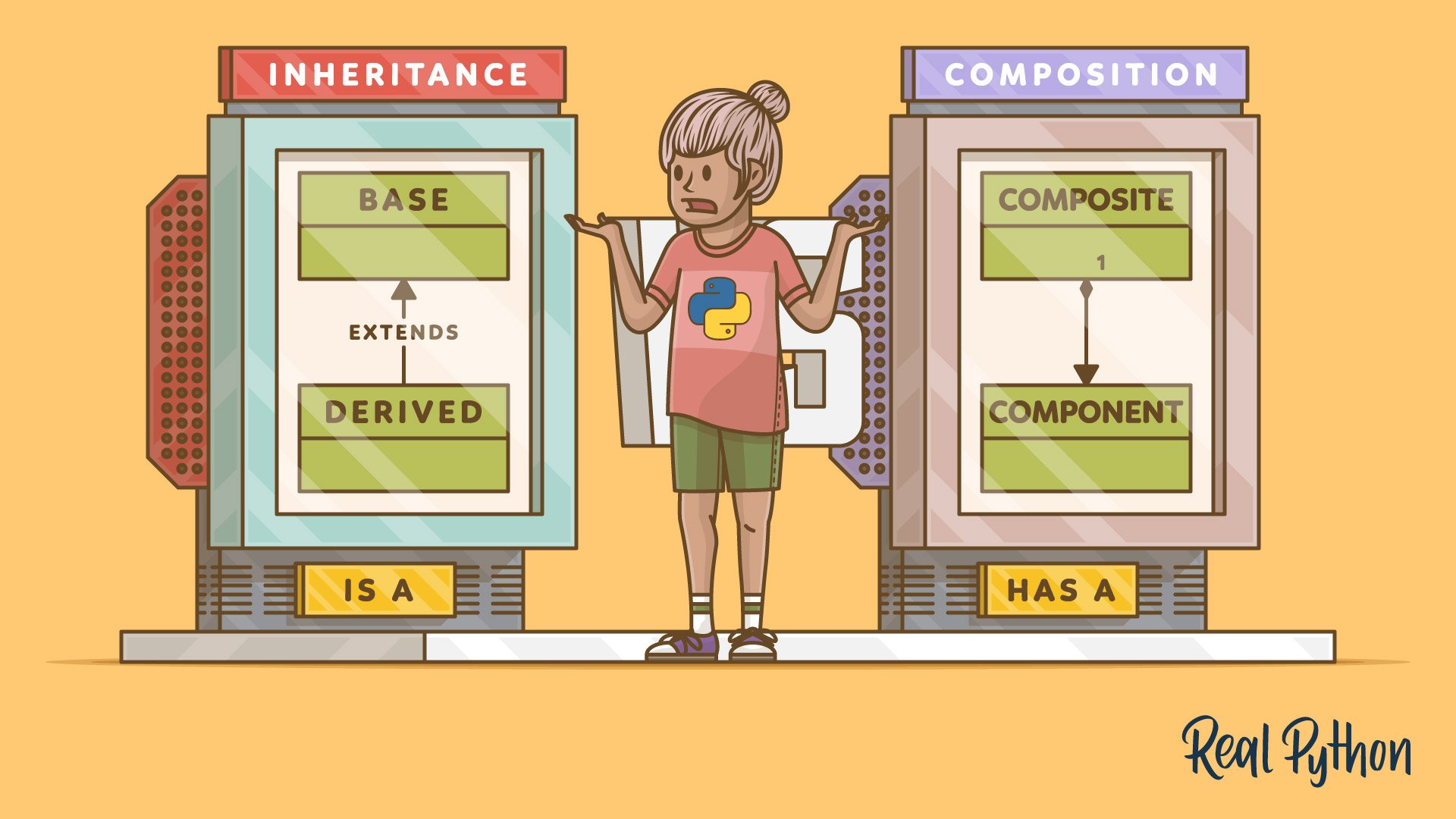📌 Understanding Python Classes and Objects: A Comprehensive Guide
In Python, classes and objects are essential components of object-oriented programming (OOP). Classes act as blueprints for creating objects, while objects represent instances of those classes in memory. This guide will cover the fundamentals of Python classes and objects, their types, key features, and best practices.
📌 What Are Classes in Python?
A class in Python is a blueprint for creating objects (instances). It defines the properties (variables) and methods (functions) that an object of that class will have. When you instantiate a class, you’re creating an object with its own set of attributes and behaviors.
👉 Example:
class Car:
"""A simple car class"""
def __init__(self, make, model, year):
self.make = make
self.model = model
self.year = year
def honk(self):
print(f"{self.make} {self.model} goes 'Beep Beep!'")
my_car = Car("Toyota", "Camry", 2020)
my_car.honk() # Output: Toyota Camry goes 'Beep Beep!'
💡 Here, we define a Car class and instantiate an object my_car. The __init__() method initializes the car’s attributes.
📌 Class vs. Instance Variables
Variables inside a class can either be class variables or instance variables:
- Class variables are shared by all instances of the class.
- Instance variables are unique to each instance of the class.
👉 Example of Class and Instance Variables:
class Dog:
species = "Canine" # Class variable
def __init__(self, name):
self.name = name # Instance variable
dog1 = Dog("Buddy")
dog2 = Dog("Max")
print(dog1.species) # Output: Canine
print(dog2.species) # Output: Canine
print(dog1.name) # Output: Buddy
print(dog2.name) # Output: Max
💡 Here, species is a class variable, while name is an instance variable.
📌 The __init__() Method: Initializing Objects
The __init__() method is a special function used to initialize a class’s instance attributes when the object is created. This method is automatically called during object instantiation.
Example of __init__() Method:
class Dog:
def __init__(self, name, age):
self.name = name
self.age = age
dog1 = Dog("Buddy", 3)
dog2 = Dog("Max", 5)
print(dog1.name, dog1.age) # Output: Buddy 3
print(dog2.name, dog2.age) # Output: Max 5
💡 The __init__() method automatically assigns the name and age to the dog1 and dog2 objects.
📌 The self Keyword in Python
In Python, self refers to the current instance of the class. It is automatically passed to all methods in the class, allowing you to access and modify instance attributes.
👉 Example:
class Bird:
def __init__(self, kind, call):
self.kind = kind
self.call = call
def description(self):
return f"A {self.kind} goes {self.call}"
owl = Bird("Owl", "Twit Twoo!")
print(owl.description()) # Output: A Owl goes Twit Twoo!
💡 In this case, self refers to the owl instance, allowing access to its attributes (kind and call).
📌 Methods in Classes
Methods are functions that are defined inside a class. You can call these methods using dot notation on class instances. The first argument of every method is self, which refers to the instance calling the method.
👉 Example of Method:
class Car:
def __init__(self, make, model):
self.make = make
self.model = model
def display_info(self):
return f"{self.make} {self.model}"
car1 = Car("Toyota", "Corolla")
print(car1.display_info()) # Output: Toyota Corolla
💡 In this example, the display_info() method is used to retrieve details of the car instance.
📌 Class Inheritance in Python
Python supports inheritance, allowing one class (child class) to inherit attributes and methods from another class (parent class). This promotes code reuse and helps in creating hierarchical relationships.
👉 Example of Inheritance:
class Animal:
def sound(self):
print("Animal makes a sound")
class Dog(Animal):
def sound(self):
print("Dog barks")
my_dog = Dog()
my_dog.sound() # Output: Dog barks
💡 Here, Dog inherits from Animal. The sound() method in Dog overrides the one in Animal.
📌 Multiple Inheritance
Python also supports multiple inheritance, where a class can inherit from more than one parent class.
👉 Example of Multiple Inheritance:
class Animal:
def sound(self):
print("Animal makes a sound")
class Canine:
def run(self):
print("Canine runs fast")
class Dog(Animal, Canine):
def sound(self):
print("Dog barks")
my_dog = Dog()
my_dog.sound() # Output: Dog barks
my_dog.run() # Output: Canine runs fast
💡 In this case, Dog inherits methods from both Animal and Canine.
👉 Another Example of Inheritance:
In this example, we’ll create an Animal class, and various subclasses (e.g., Dog, Cat, Cow) that override the sound method to exhibit their unique sounds. This allows us to compare how different animal objects behave when calling the sound() method, despite all being instances of classes derived from Animal.
# Parent class (Animal)
class Animal:
def __init__(self, name):
self.name = name
def sound(self):
print(f"The {self.name} makes a sound.")
# Subclass (Dog) inheriting from Animal
class Dog(Animal):
def __init__(self, name, breed):
super().__init__(name)
self.breed = breed
# Overriding the sound method
def sound(self):
print(f"The {self.breed} dog barks!")
# Subclass (Cat) inheriting from Animal
class Cat(Animal):
def __init__(self, name, color):
super().__init__(name)
self.color = color
# Overriding the sound method
def sound(self):
print(f"The {self.color} cat meows!")
# Subclass (Cow) inheriting from Animal
class Cow(Animal):
def __init__(self, name, size):
super().__init__(name)
self.size = size
# Overriding the sound method
def sound(self):
print(f"The {self.size} cow moos!")
# Create instances of each subclass
dog = Dog("Dog", "Golden Retriever")
cat = Cat("Cat", "black")
cow = Cow("Cow", "large")
# Call the sound method for each instance
dog.sound() # Output: The Golden Retriever dog barks!
cat.sound() # Output: The black cat meows!
cow.sound() # Output: The large cow moos!
💡 Explanation:
- The Animal Class (Parent Class):
- The Animal class serves as a blueprint for all animals. It contains an initializer (__init__) to set the name of the animal and a generic sound() method.
- The sound() method prints a basic message about the animal making a sound.
- Subclasses:
- Dog, Cat, and Cow each inherit from the Animal class. They override the sound() method to give a specific sound for each animal.
- Each subclass has its own constructor (__init__), which calls the parent class’s __init__() method using super(). This allows each subclass to inherit the name attribute and add its own unique attribute (like breed, color, or size).
- Method Overriding:
- In each subclass, the sound() method is overridden to customize the behavior. This allows each animal to have its own sound despite all inheriting from the same parent class.
- Creating Instances:
- We then create instances of each subclass (Dog, Cat, and Cow) with specific attributes for each.
- The sound() method is called for each instance, demonstrating polymorphism in action. Even though the method has the same name in all the classes, each subclass provides its own version of the method.
📌 Encapsulation in Python
Encapsulation is one of the key principles of object-oriented programming (OOP). It involves hiding the internal state of an object and only exposing a controlled interface for interacting with that state. This prevents direct access to an object’s attributes, ensuring that they can only be modified or accessed in a controlled manner. In Python, encapsulation is often achieved by prefixing attributes with an underscore (_) or double underscore (__), which suggests that these attributes should not be directly accessed from outside the class.
📍 Why Encapsulation?
- Data Protection: By making attributes private, we can protect the internal state from being altered in unpredictable ways.
- Controlled Access: Through getter and setter methods, we can control how attributes are accessed or modified, adding validation or logic if needed.
- Maintainability: Encapsulation makes the class easier to maintain, as changes to the internal structure don’t affect how users interact with the object.
👉 Example of Encapsulation:
class Account:
def __init__(self, owner, balance):
self.owner = owner
self.__balance = balance # Private attribute (name mangling)
def deposit(self, amount):
if amount > 0:
self.__balance += amount
else:
print("Deposit amount must be positive.")
def get_balance(self):
return self.__balance
def withdraw(self, amount):
if amount > self.__balance:
print("Insufficient balance!")
elif amount > 0:
self.__balance -= amount
else:
print("Withdrawal amount must be positive.")
# Creating an Account object
acc = Account("John", 1000)
# Using public methods to interact with private attributes
acc.deposit(500)
print(acc.get_balance()) # Output: 1500
# Attempting direct access to private attribute (will raise an error)
# print(acc.__balance) # AttributeError: 'Account' object has no attribute '__balance'
# Using the withdraw method
acc.withdraw(200)
print(acc.get_balance()) # Output: 1300
💡 Explanation:
- Private Attribute (__balance):
- The __balance attribute is private, as indicated by the double underscore prefix. This means that it cannot be accessed directly from outside the class.
- In Python, name mangling happens with double underscores. This means the attribute is internally renamed to _Account__balance. While this doesn’t make it fully inaccessible, it discourages direct access and signals to developers that this is intended to be private.
- Public Methods:
- The deposit(), get_balance(), and withdraw() methods are the public interface for interacting with the account. These methods allow controlled access to the private __balance attribute.
- The deposit() method ensures that only positive amounts can be deposited, while the withdraw() method checks that the balance is sufficient before allowing a withdrawal.
- Encapsulation Benefits:
- Security: Users cannot modify the balance directly without validation. For instance, we can prevent invalid operations, such as depositing negative amounts or withdrawing more than the available balance.
- Data Integrity: By controlling how the balance is updated and accessed, we prevent accidental or malicious modifications of the account’s state.
- Error Prevention:
- If we attempt to directly access the __balance attribute, Python raises an AttributeError. This ensures that the internal state of the object cannot be tampered with unintentionally.
📍 Key Takeaways:
- Encapsulation hides an object’s internal state and exposes a controlled interface for interaction.
- It is achieved in Python by using private attributes (prefix _ or __) and public methods.
- It helps in data protection, controlled access, and ensuring the integrity of the object’s state.
Encapsulation is an important feature that helps developers build robust and maintainable code by clearly separating the internal workings of an object from how it is used externally.
🎯 Conclusion: Python Classes and Objects
Python’s classes and objects allow for powerful object-oriented programming, where you can model real-world entities with properties and behaviors. Mastering concepts such as class and instance variables, methods, inheritance, and encapsulation is crucial for writing maintainable and reusable code.
By leveraging the power of classes in Python, you can build more structured and modular programs that are easy to scale and extend. So, dive into object-oriented programming in Python and start building efficient, clean, and reusable code today! 🐍🚀