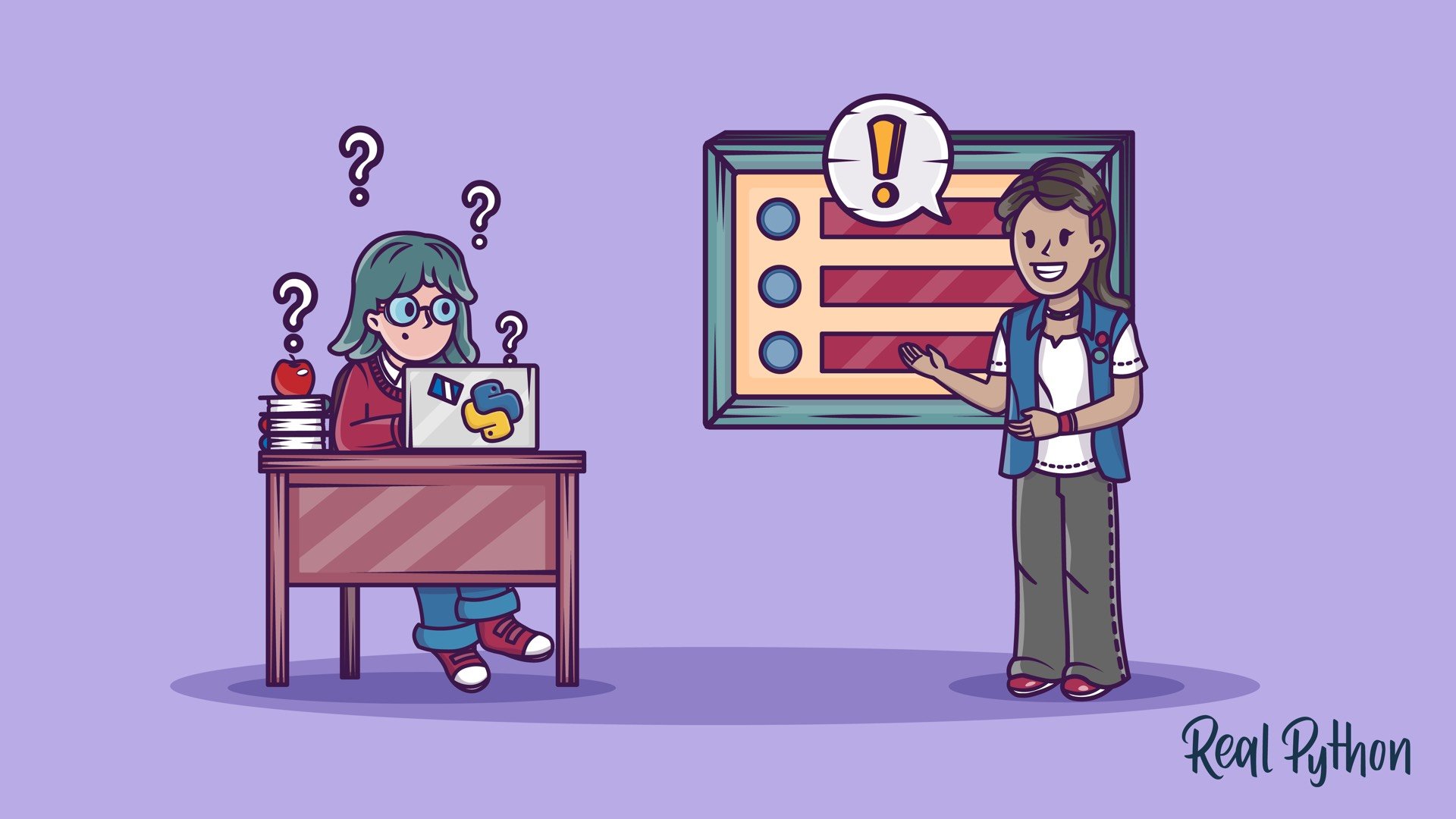Writing clean, readable Python code is crucial for both beginners and experienced developers. 🐍 By following Python best practices, you’ll ensure that your code is efficient, easy to understand, and maintainable. One of the best ways to start is by adhering to PEP8, Python’s official style guide. In this post, we’ll cover key best practices for naming variables, functions, and classes, along with the importance of indentation and comments. Let’s dive into these Python best practices for beginners and get your coding skills up to professional standards!
Python Best Practices: A Guide to Writing Clean Code 📝
Python is a powerful and beginner-friendly programming language, but even for novices, adopting best practices from the start is important for writing efficient and maintainable code. Whether you’re working on personal projects or collaborating with others, understanding Python best practices for beginners will set you up for success.
Variable Naming Conventions: Keep It Simple and Descriptive 🖊️
One of the key practices in Python is naming your variables appropriately. Proper variable naming helps other developers (or even your future self) easily understand the purpose of a variable without needing to dive deep into the code.
PEP8 guidelines recommend:
- Use lowercase letters with underscores for multi-word variables. For example: user_age, product_name.
- Avoid single-character variable names unless it’s in a loop or a well-understood scenario.
- Avoid using reserved keywords (e.g., True, False, None, class, etc.) as variable names. If necessary, you can append an underscore to avoid conflicts (e.g., class_).
Example:
user_age = 25 user_name = "John"
Review: [
Rules for Python variables:
- A variable name must start with a letter or the underscore character
- A variable name cannot start with a number
- A variable name can only contain alpha-numeric characters and underscores (A-z, 0-9, and _ )
- Variable names are case-sensitive (age, Age and AGE are three different variables)
- A variable name cannot be any of the Python keywords.
]
Function Naming Conventions: Clear and Consistent Naming 🏷️
When naming functions, it’s important to provide a descriptive name that indicates what the function does. Function names should be written in lowercase with words separated by underscores. Always aim to keep function names descriptive and use verbs that describe the action being performed.
For methods inside classes, you should follow the same naming conventions but consider the specific role of methods. If a method is intended to be used internally within the class, prefix the method name with an underscore. If it’s intended for public use, it should be named without a leading underscore.
Example:
def calculate_area(radius):
return 3.14 * radius * radius
def display_user_info(name):
print(f"User: {name}")
Class Naming Conventions: Capitalize for Readability 📐
Class names in Python follow a CamelCase convention where the first letter of each word is capitalized. This makes it easy to distinguish classes from other code components such as variables or functions.
Additionally, class names should be descriptive of the role of the class, making it clear what the class represents. Avoid using abbreviations unless they are well-known.
Example:
class UserProfile: def __init__(self, name, age): self.name = name self.age = age
Importance of Comments: Write Code that Explains Itself 📚
Comments in Python are essential for making your code understandable. While comments can’t be executed, they help explain the logic behind a piece of code for others (or yourself in the future). Python uses the # symbol for single-line comments and triple quotes for multi-line or docstring comments.
A docstring is a special type of comment used to explain what a class or function does, its parameters, and its return values. It’s a good practice to document every function, method, and class.
Example:
def add_numbers(a, b): """ This function adds two numbers together and returns the result. Parameters: a (int): The first number b (int): The second number Returns: int: The sum of a and b """ return a + b
Indentation: The Foundation of Readable Code ⌨️
Unlike other languages, Python uses indentation to define code blocks. PEP8 recommends using 4 spaces per indentation level. Proper indentation is not just a stylistic choice but a necessity for Python code to run correctly.
Mixing spaces and tabs for indentation will result in errors, so always ensure you’re using consistent spacing. Proper indentation not only makes your code run without errors but also ensures it is easily readable.
Example:
def greet(name):
if name:
print(f"Hello, {name}!")
else:
print("Hello, World!")
Avoiding Reserved Keywords: Stay Clear of Conflicts 🔑
In Python, there are reserved keywords that cannot be used as variable, function, or class names because they already have special meaning. These include True, False, None, def, class, try, and others.
If you must use a reserved word as a variable name, append an underscore (_) to it. However, it’s best to avoid this practice and choose more meaningful names that don’t conflict with Python’s keywords.
Example:
if_ = 10 # Avoid using reserved keywords directly
Python has a set of keywords that are reserved words that cannot be used as variable names, function names, or any other identifiers:
| Keyword | Description |
|---|---|
| and | A logical operator |
| as | To create an alias |
| assert | For debugging |
| break | To break out of a loop |
| class | To define a class |
| continue | To continue to the next iteration of a loop |
| def | To define a function |
| del | To delete an object |
| elif | Used in conditional statements, same as else if |
| else | Used in conditional statements |
| except | Used with exceptions, what to do when an exception occurs |
| False | Boolean value, result of comparison operations |
| finally | Used with exceptions, a block of code that will be executed no matter if there is an exception or not |
| for | To create a for loop |
| from | To import specific parts of a module |
| global | To declare a global variable |
| if | To make a conditional statement |
| import | To import a module |
| in | To check if a value is present in a list, tuple, etc. |
| is | To test if two variables are equal |
| lambda | To create an anonymous function |
| None | Represents a null value |
| nonlocal | To declare a non-local variable |
| not | A logical operator |
| or | A logical operator |
| pass | A null statement, a statement that will do nothing |
| raise | To raise an exception |
| return | To exit a function and return a value |
| True | Boolean value, result of comparison operations |
| try | To make a try…except statement |
| while | To create a while loop |
| with | Used to simplify exception handling |
| yield | To return a list of values from a generator |
]
Conclusion: Mastering Python Best Practices for Clean Code ✨
By following Python best practices for beginners, you’ll write code that is not only correct but also easy to read and maintain. Use descriptive variable names, adhere to PEP8 conventions, properly indent your code, and don’t forget to add comments and docstrings. These simple steps will significantly improve the quality of your code and help you become a better Python programmer.
Start practicing these Python best practices today and make sure your code is clean, efficient, and professional! 💻🐍