- WordPress SEO Tutorial for Beginners 2025
- Understanding SEO Basics
- How to Find the Right Keywords
- Optimizing Your Pages for Google
- Making Your Site Easy for Google to Read
- Building Trust with Google
- How to Rank in Local Searches
- How to Check If Your SEO is Working
- What NOT to Do in SEO
- What’s Next After This Course?
- WordPress SEO Tutorial for Beginners 2025
- Understanding SEO Basics
- How to Find the Right Keywords
- Optimizing Your Pages for Google
- Making Your Site Easy for Google to Read
- Building Trust with Google
- How to Rank in Local Searches
- How to Check If Your SEO is Working
- What NOT to Do in SEO
- What’s Next After This Course?
How to Check If Your SEO is Working
SEO is not just about optimization—it’s also about tracking progress and making improvements. If you’re not measuring your SEO performance, you won’t know what’s working and what needs improvement.
🚀 In this guide, you’ll learn how to:
✅ Track your rankings & traffic using Google Search Console & Google Analytics.
✅ Understand key SEO metrics like impressions, CTR, bounce rate, and engagement.
✅ Use free tools to monitor website performance and spot SEO issues.
🔹 1. How to Track Rankings & Traffic
Tracking your website’s rankings and traffic helps you measure the effectiveness of your SEO strategy. Here’s how to do it using free Google tools:
📊 Google Search Console (GSC) – Tracking SEO Performance
Google Search Console (GSC) is a free tool that helps you monitor how your website appears in Google Search.
📌 What You Can Track in GSC?
✅ Which keywords (queries) bring visitors to your website.
✅ How many clicks & impressions your pages get in search results.
✅ Your average ranking position for keywords.
✅ Indexing issues (Google errors that prevent pages from ranking).
✅ Mobile usability & Core Web Vitals for page experience.
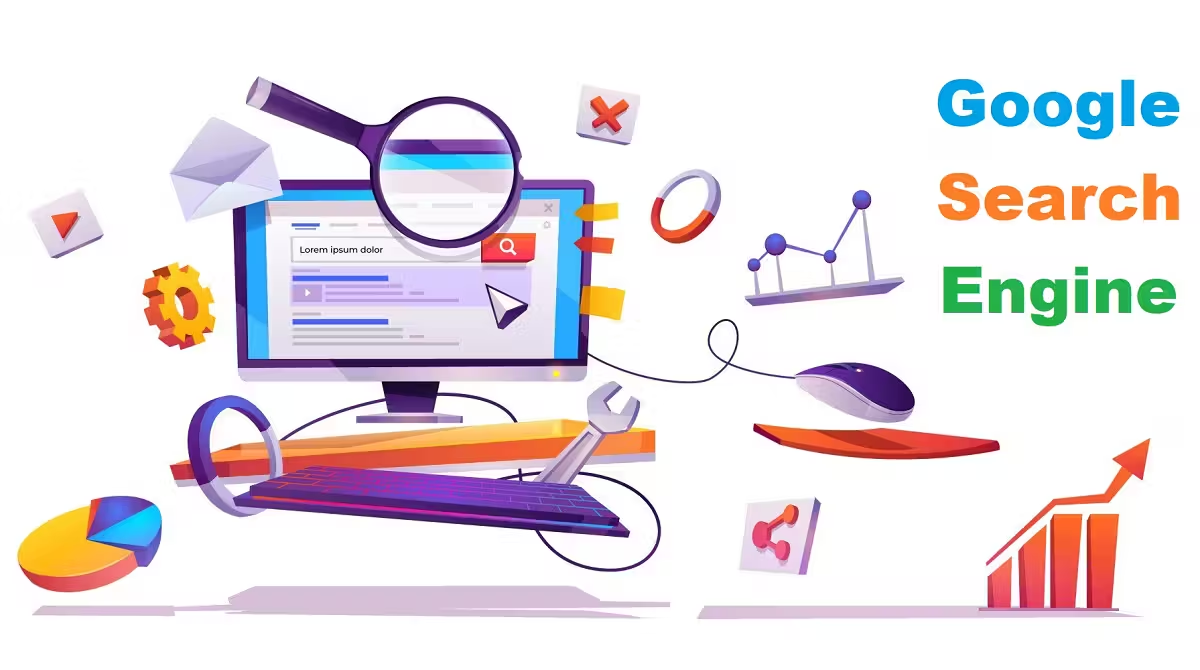
✅ How to Set Up Google Search Console?
1️⃣ Go to Google Search Console and log in with your Google account.
2️⃣ Click “Add Property” and enter your website URL.
3️⃣ Choose the Domain or URL Prefix method for verification.
4️⃣ Verify ownership (via Google Analytics, HTML file upload, or domain provider).
5️⃣ Wait a few days for data to appear, then start tracking!
📈 Google Analytics – Tracking Website Traffic & User Behavior
Google Analytics (GA4) provides in-depth insights into your website visitors, traffic sources, and user behavior.
📌 What You Can Track in Google Analytics?
✅ Where your traffic comes from (organic search, social media, referrals, direct).
✅ User behavior on your site (time on page, pages per session).
✅ Bounce rate (how many visitors leave after viewing only one page).
✅ Conversion tracking (are visitors completing goals, such as purchases or sign-ups?).
✅ Demographics & devices (who your users are and what devices they use).

✅ How to Set Up Google Analytics (GA4)?
1️⃣ Go to Google Analytics and log in.
2️⃣ Click “Start Measuring” and enter your account details.
3️⃣ Set up a new property (website name, time zone, currency).
4️⃣ Choose Web as the data stream, enter your website URL, and set up enhanced tracking.
5️⃣ Copy the GA4 tracking code and add it to your website (or use Google Tag Manager).
6️⃣ Start tracking data & analyzing reports!
🔹 2. Understanding Key SEO Metrics
Tracking SEO success requires understanding key performance indicators (KPIs). Here’s what they mean and how to use them:
🔍 1. Impressions (Search Visibility)
📌 What It Is: The number of times your page appears in Google search results.
✅ Higher impressions mean more people are seeing your content.
✅ To increase impressions, optimize for more keywords & improve rankings.

📌 2. Click-Through Rate (CTR)
📌 What It Is: The percentage of people who click on your search result after seeing it.
✅ Formula: CTR = (Clicks / Impressions) x 100
✅ A Good CTR: Anything above 3-5% is considered good.
📌 How to Improve CTR?
✔ Write compelling title tags (use numbers, power words, or questions).
✔ Craft engaging meta descriptions with a clear call-to-action.
✔ Use structured data (rich snippets, FAQ schema) to enhance visibility.

📌 3. Bounce Rate (User Engagement)
📌 What It Is: The percentage of visitors who leave your site after viewing only one page.
✅ A high bounce rate (above 70%) may indicate low engagement or poor content quality.
📌 How to Reduce Bounce Rate?
✔ Improve page speed (optimize images, enable caching).
✔ Make sure the content matches user intent.
✔ Add internal links to keep users engaged.
✔ Use engaging multimedia (videos, images, infographics).

📌 4. Average Position (Google Rankings)
📌 What It Is: The average ranking position of your pages for search queries.
✅ Lower position = better ranking (Position 1-3 is ideal).
📌 How to Improve Rankings?
✔ Build quality backlinks to improve authority.
✔ Optimize on-page SEO (titles, headers, meta descriptions).
✔ Improve technical SEO (site speed, mobile-friendliness, schema markup).

🔹 3. Free Tools to Monitor SEO Performance
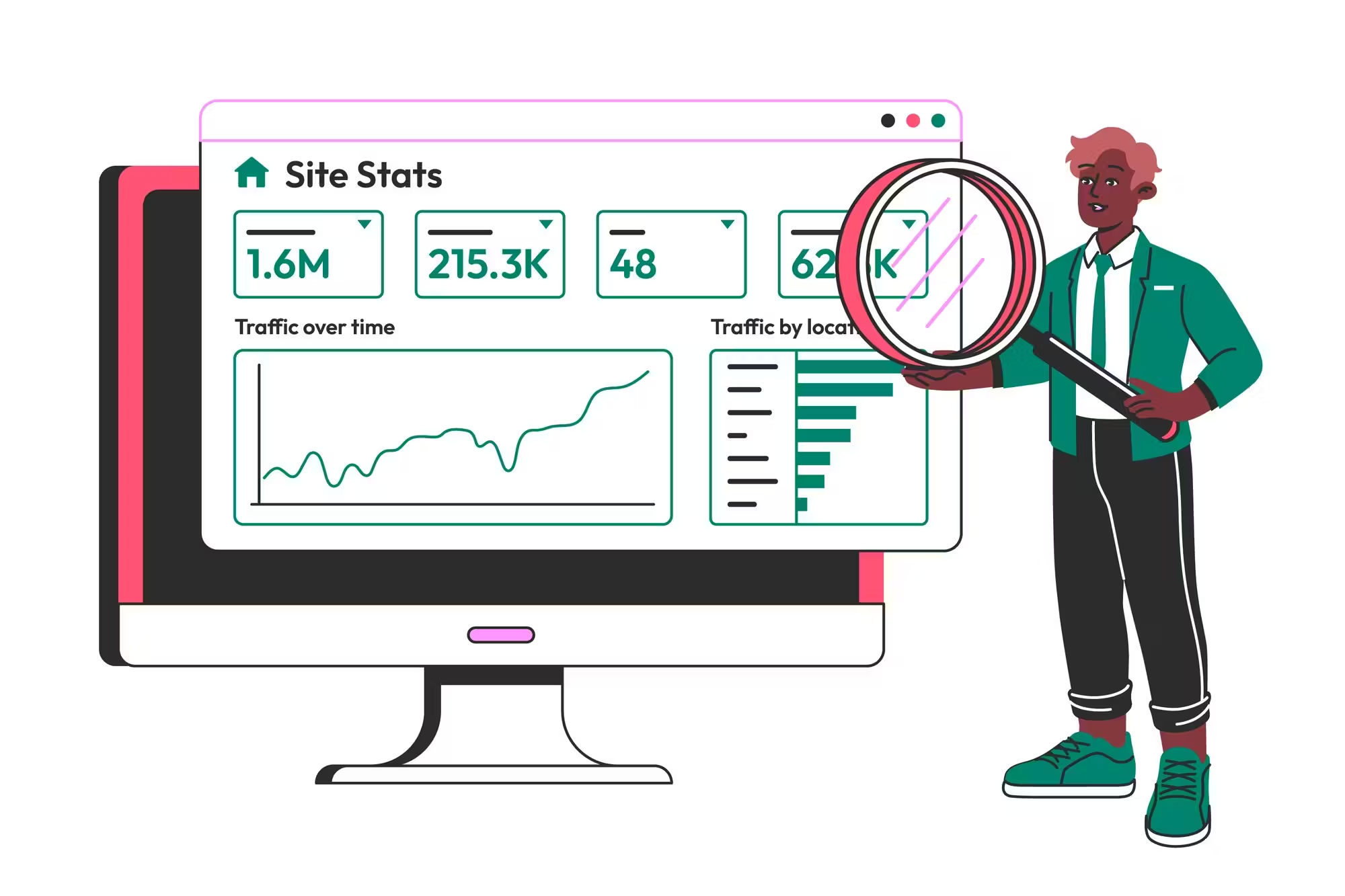
Here are some powerful free SEO tools to track and measure SEO success:
Google Search Console (GSC)
- Best For: Checking search rankings, indexing issues, keyword data.
- Best For: Checking search rankings, indexing issues, keyword data.
Google Analytics (GA4)
- Best For: Tracking website traffic, user behavior, conversions.
- Best For: Tracking website traffic, user behavior, conversions.
Screaming Frog SEO Spider (Free Version)
- Best For: Detecting broken links, duplicate content, missing metadata, and site issues.
Ubersuggest
- Best For: Keyword tracking, competitor analysis, backlink reports.
- Best For: Keyword tracking, competitor analysis, backlink reports.
Google PageSpeed Insights
- Best For: Checking site speed & mobile performance.
🔗 Try it here: PageSpeed Insights
- Best For: Checking site speed & mobile performance.
SEO Minion (Chrome Extension)
- Best For: Analyzing on-page SEO elements, broken links, SERP previews.
🔹 4. How to Track Progress & Improve SEO Strategy
SEO is a long-term game, so you need to track progress and refine your strategy.
📌 Step 1: Track SEO Metrics Weekly or Monthly
📊 Use Google Search Console to track rankings & keyword performance.
📊 Use Google Analytics to monitor traffic, bounce rate & conversions.
📊 Use SEO tools to find broken links, slow pages, and missing metadata.
📌 Step 2: Analyze & Identify Weak Points
📌 Bounce rate too high? → Improve content, add multimedia & internal links.
📌 CTR too low? → Optimize title tags & meta descriptions.
📌 Slow page speed? → Compress images, enable caching & lazy load.
📌 Step 3: Adjust & Optimize
🔹 Improve content strategy based on high-performing keywords.
🔹 Get backlinks from authoritative sites to boost rankings.
🔹 Optimize technical SEO (mobile-friendliness, schema markup, site structure).
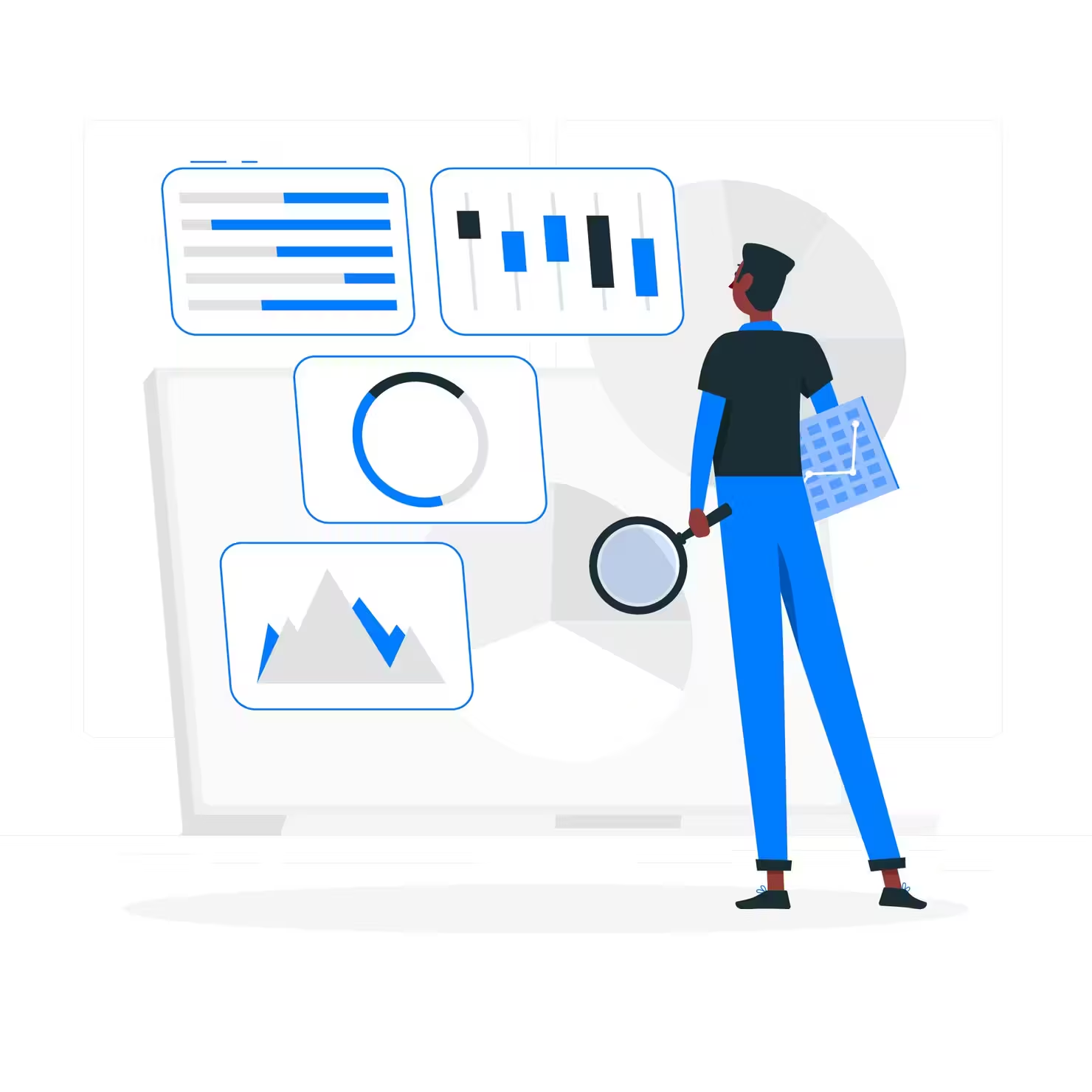
📌 Final Takeaways (Actionable Summary)
✔ Set up Google Search Console & Google Analytics to track SEO performance.
✔ Monitor key SEO metrics (CTR, bounce rate, impressions, rankings, conversions).
✔ Use free tools like Screaming Frog, Ubersuggest, and PageSpeed Insights.
✔ Analyze data weekly or monthly & make improvements accordingly.
✔ SEO is an ongoing process – keep testing, tracking, and optimizing!
🚀 Want to streamline SEO tracking? Use the AJDWP-SEO-Checklist Plugin to check if your pages are optimized correctly!
- WordPress SEO Tutorial for Beginners 2025
- Understanding SEO Basics
- How to Find the Right Keywords
- Optimizing Your Pages for Google
- Making Your Site Easy for Google to Read
- Building Trust with Google
- How to Rank in Local Searches
- How to Check If Your SEO is Working
- What NOT to Do in SEO
- What’s Next After This Course?